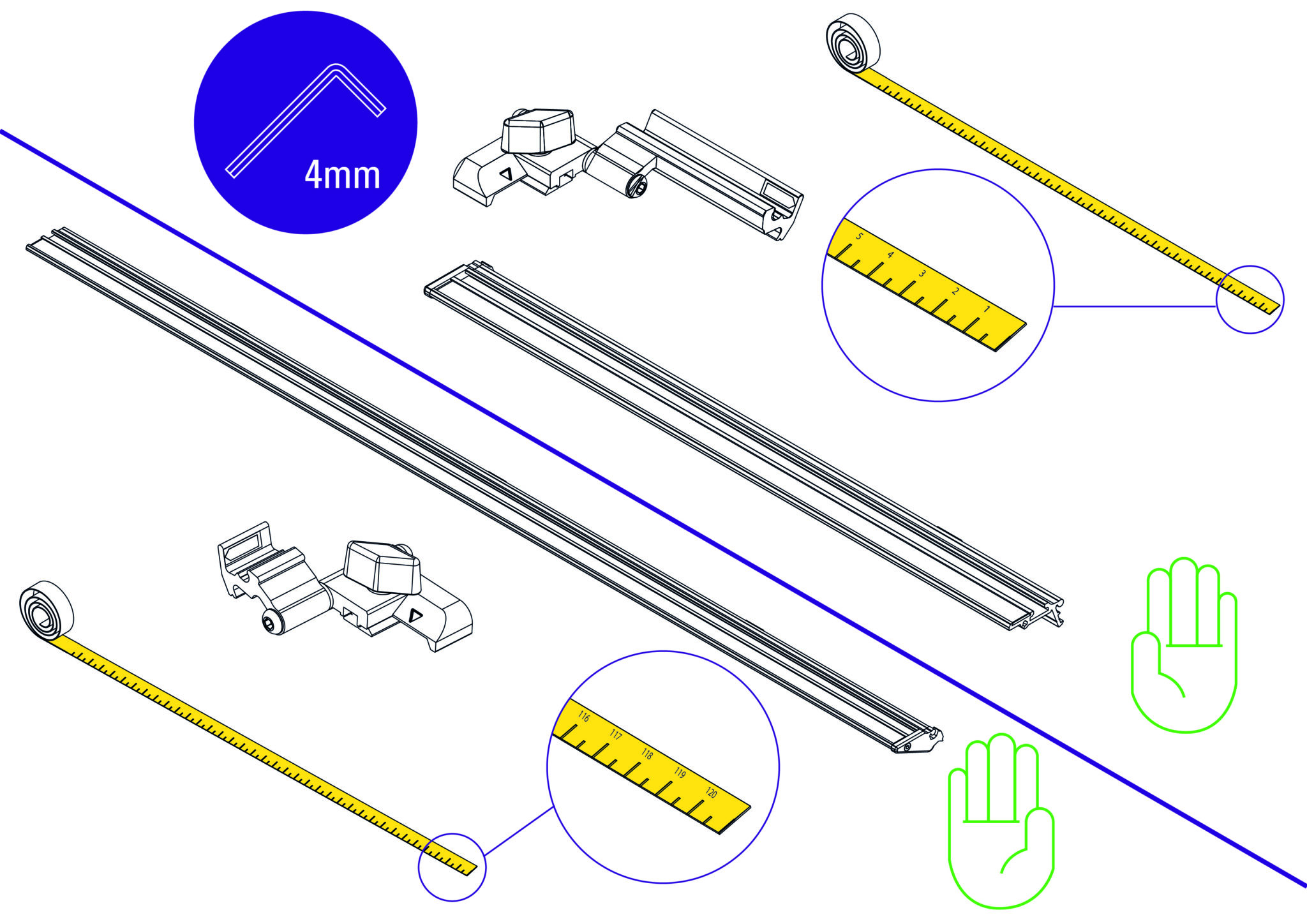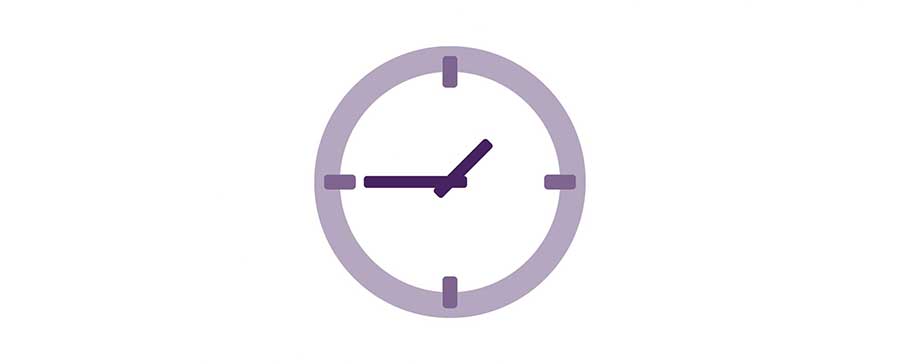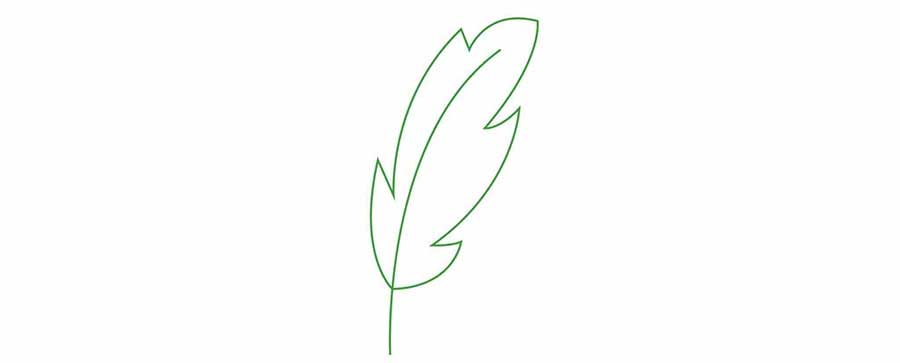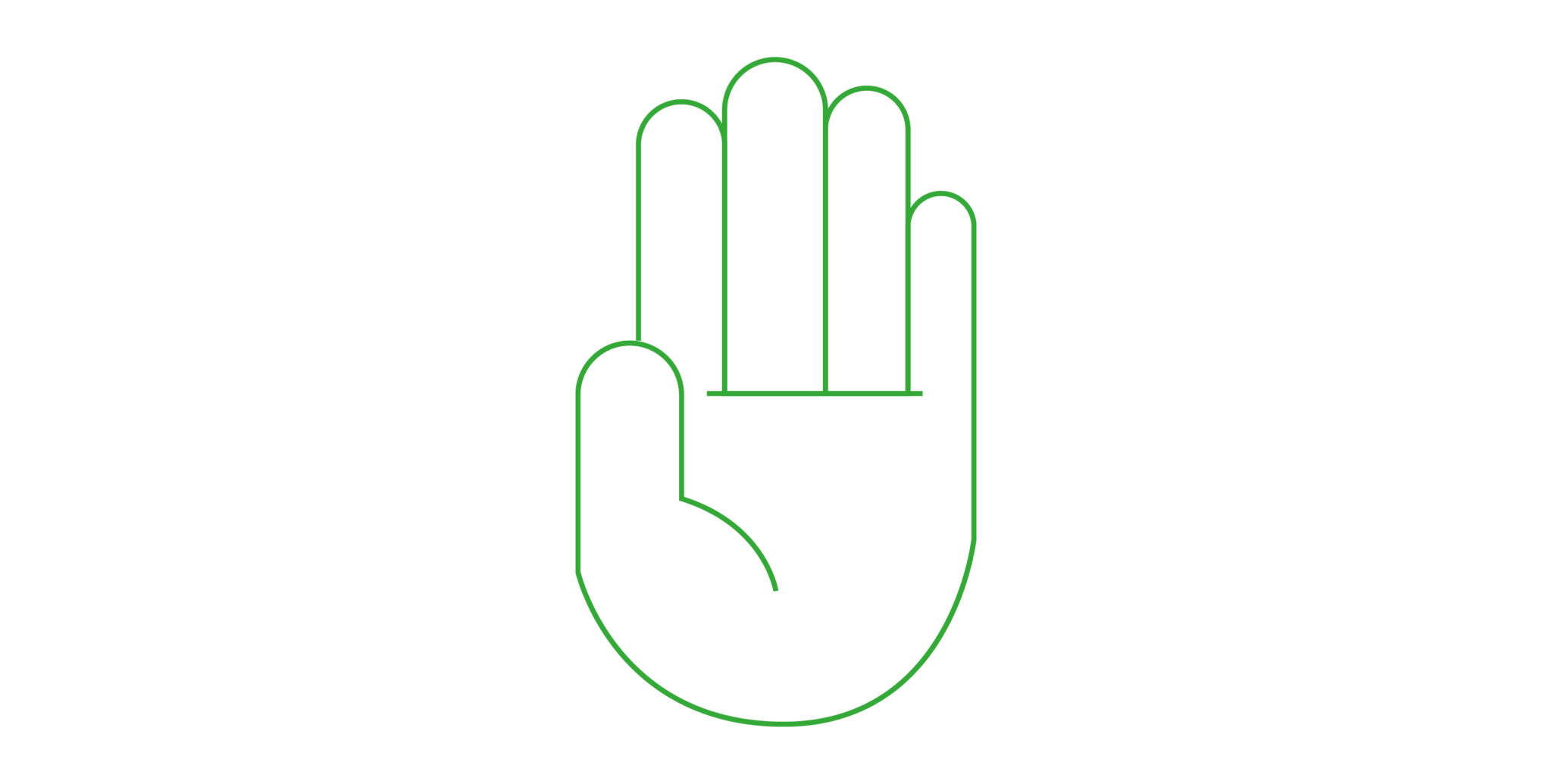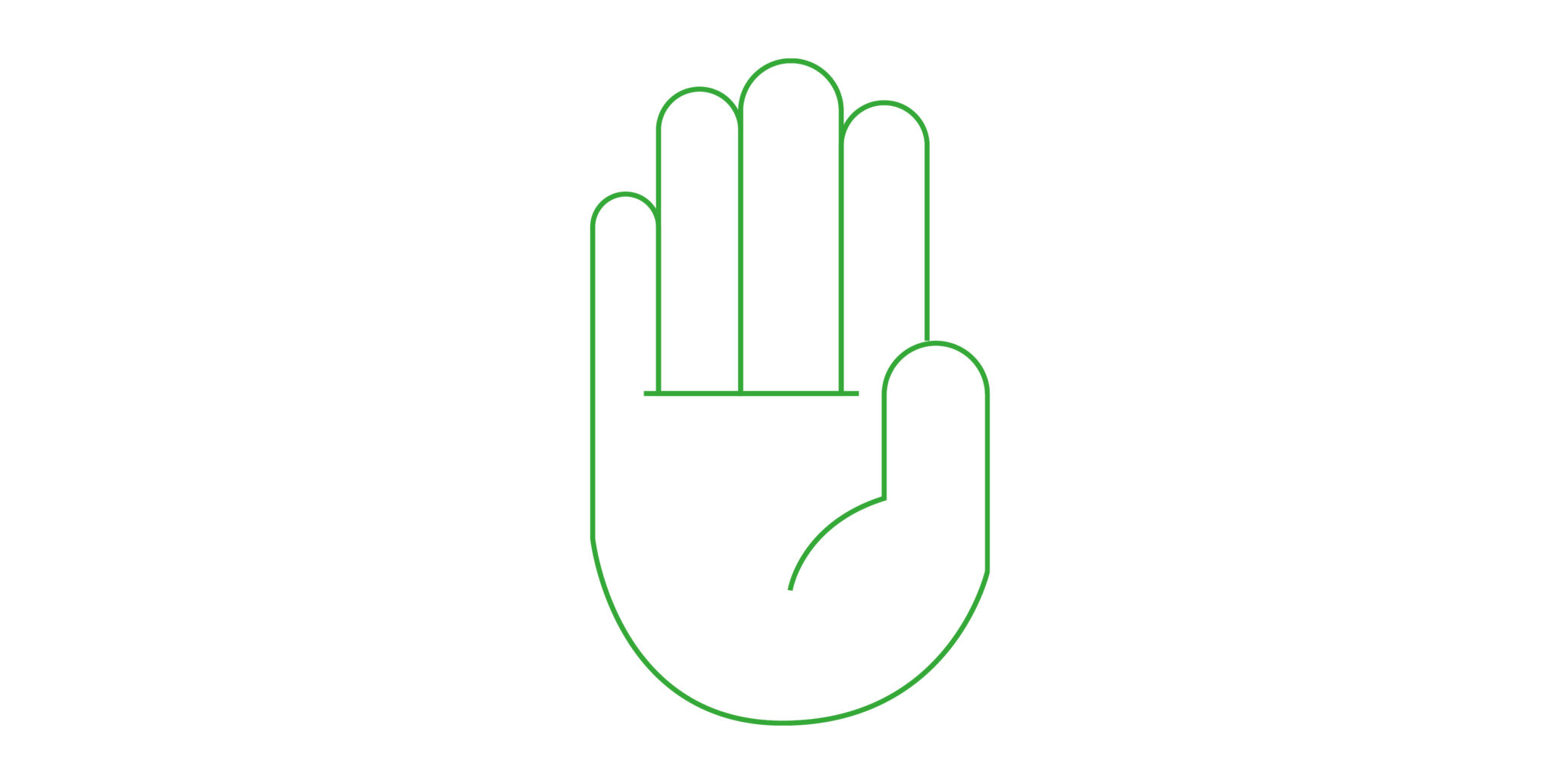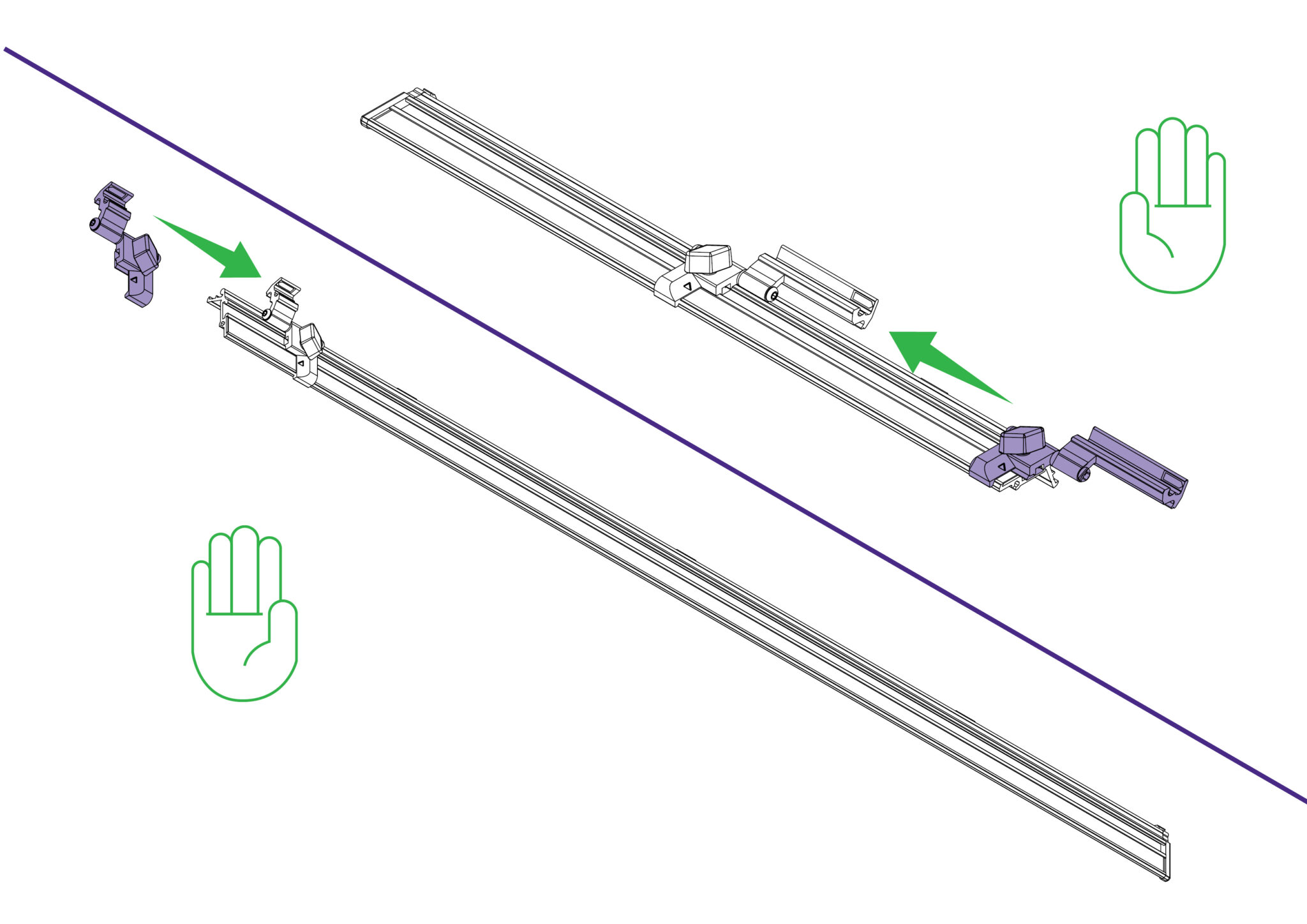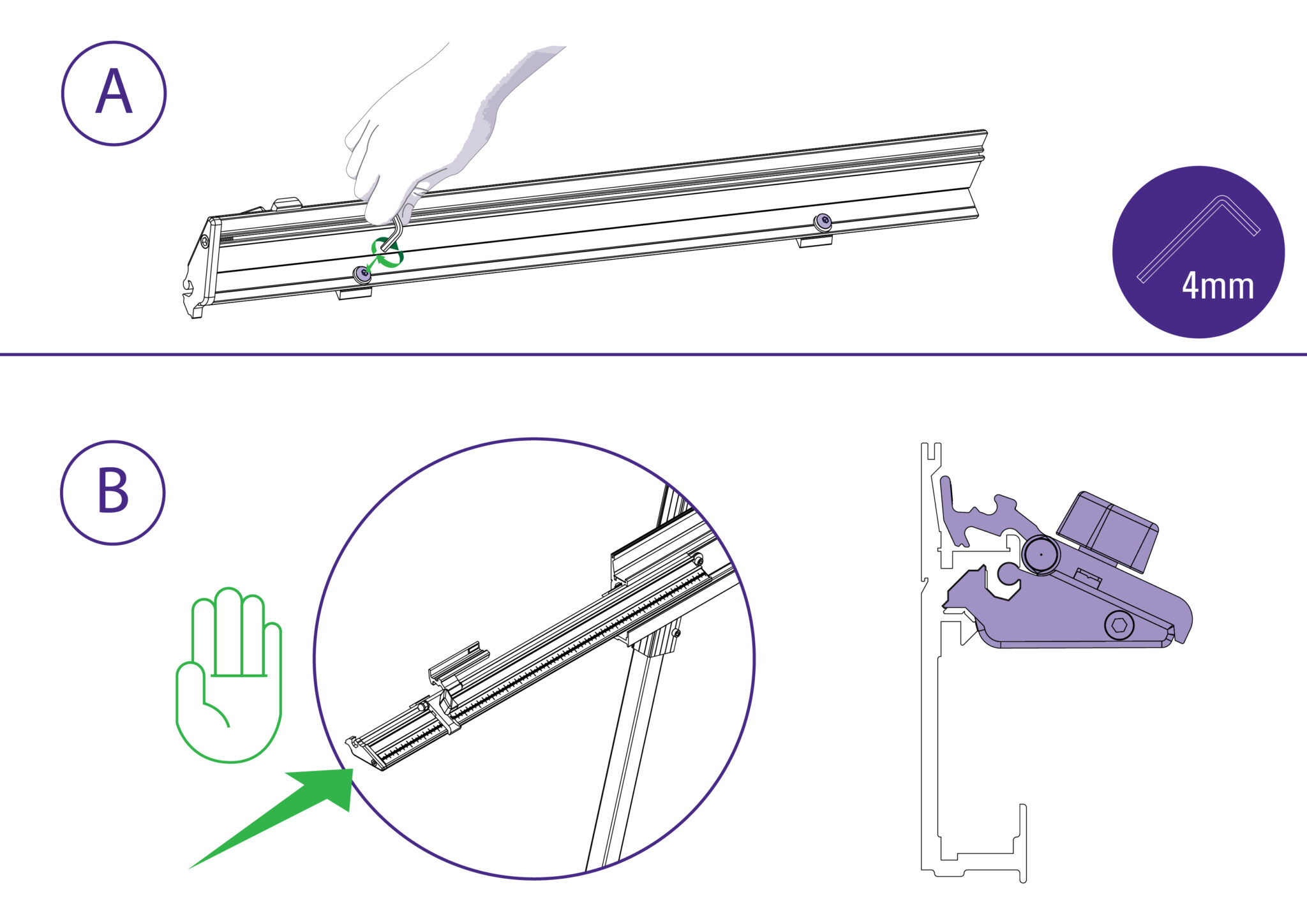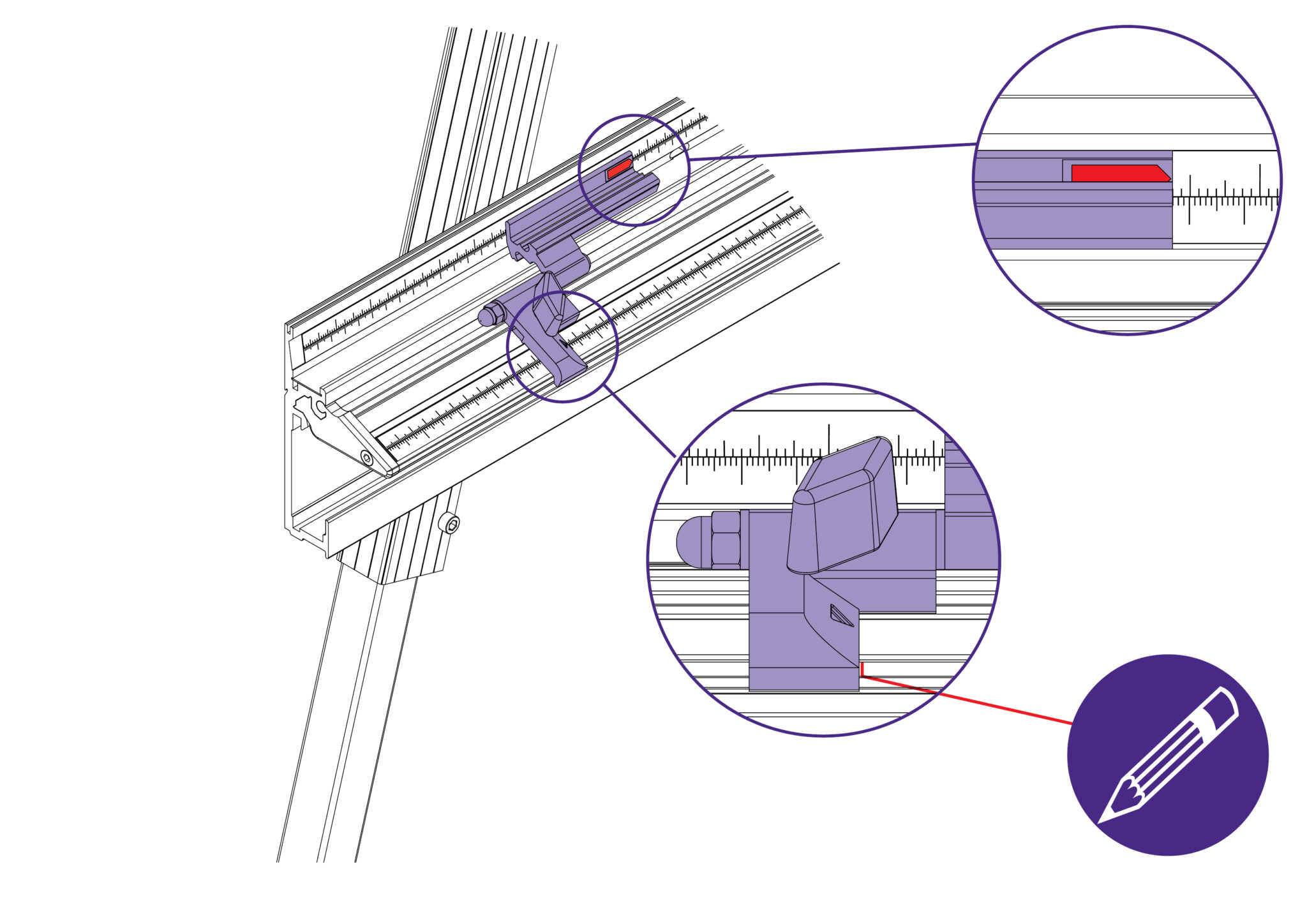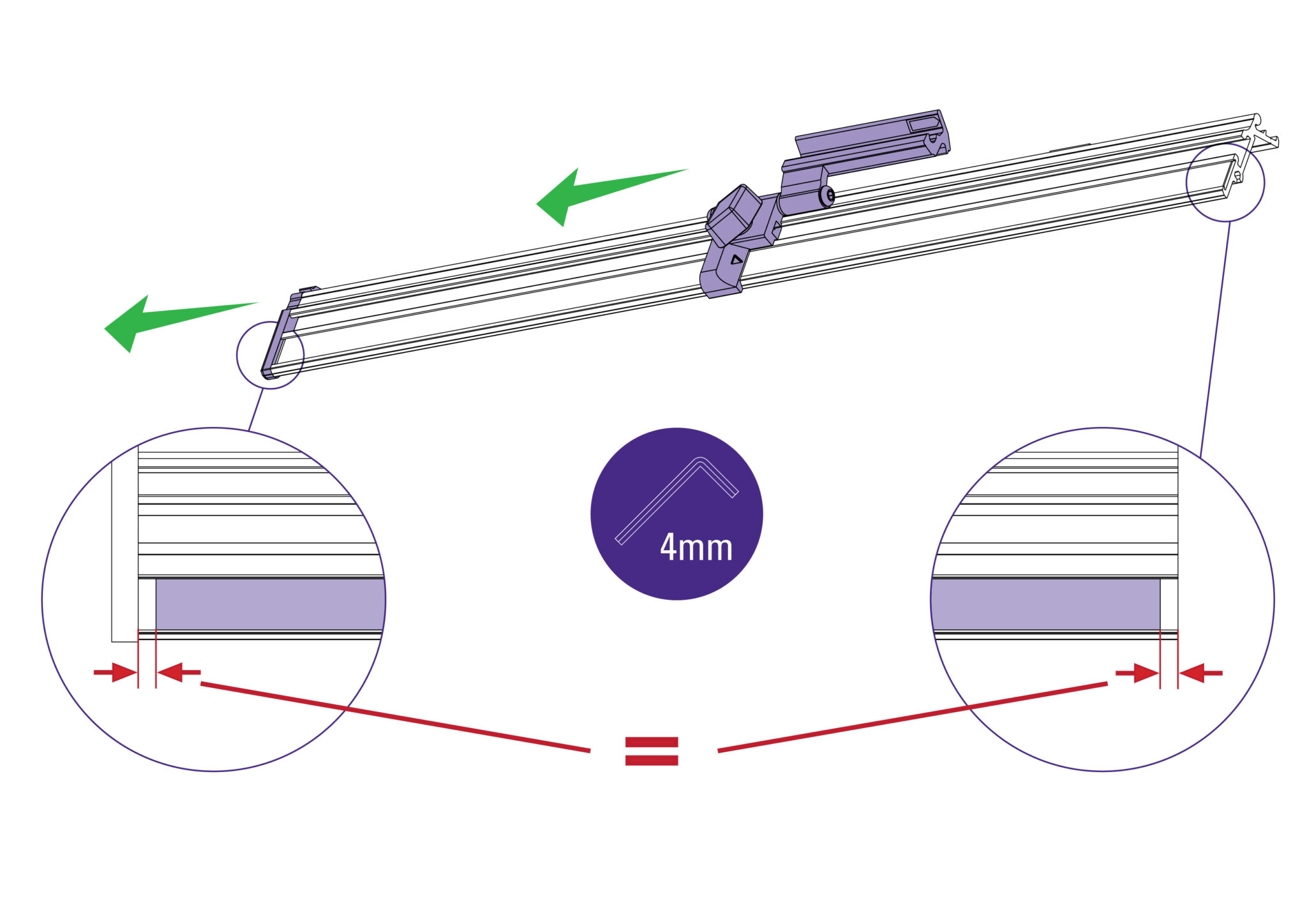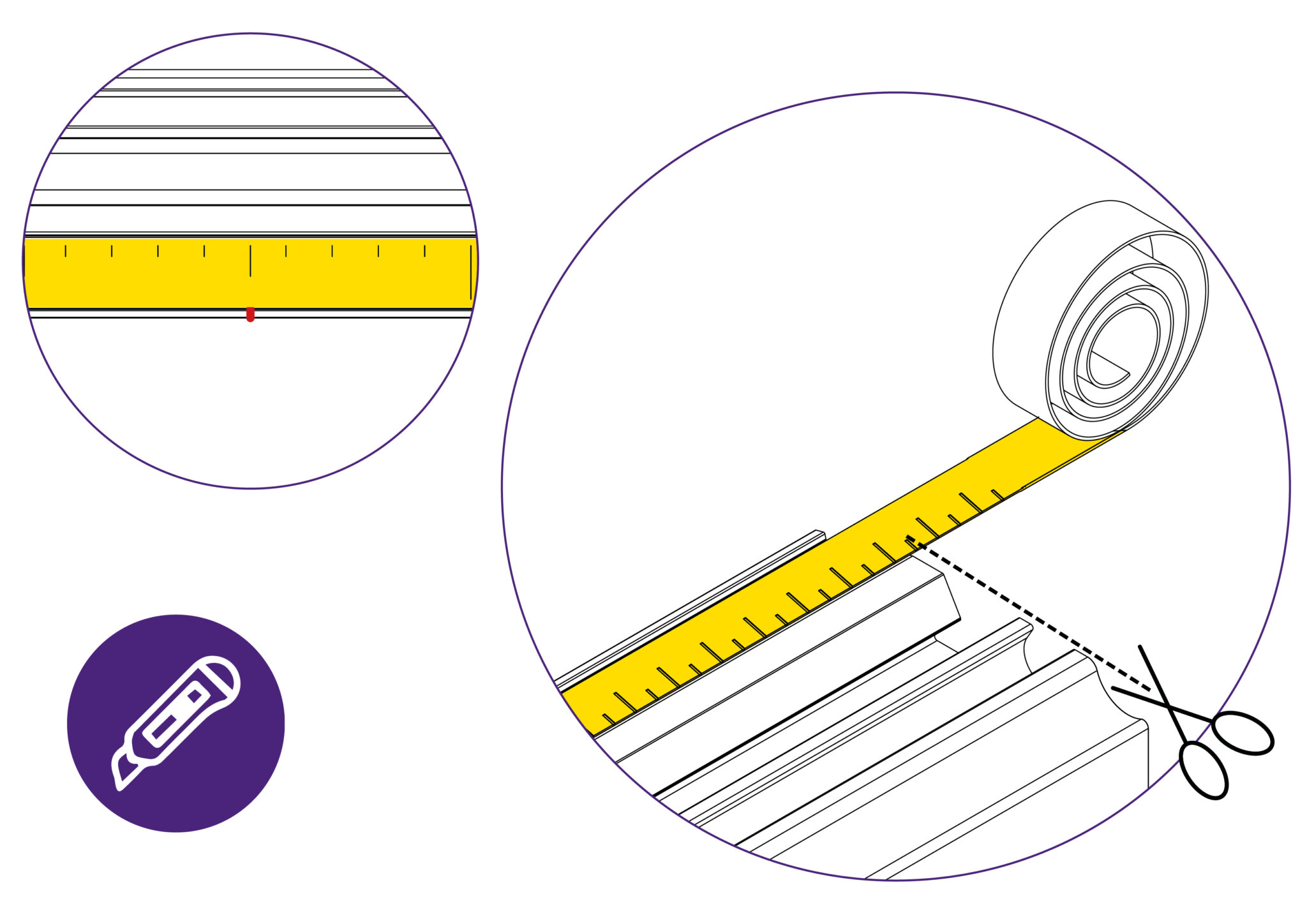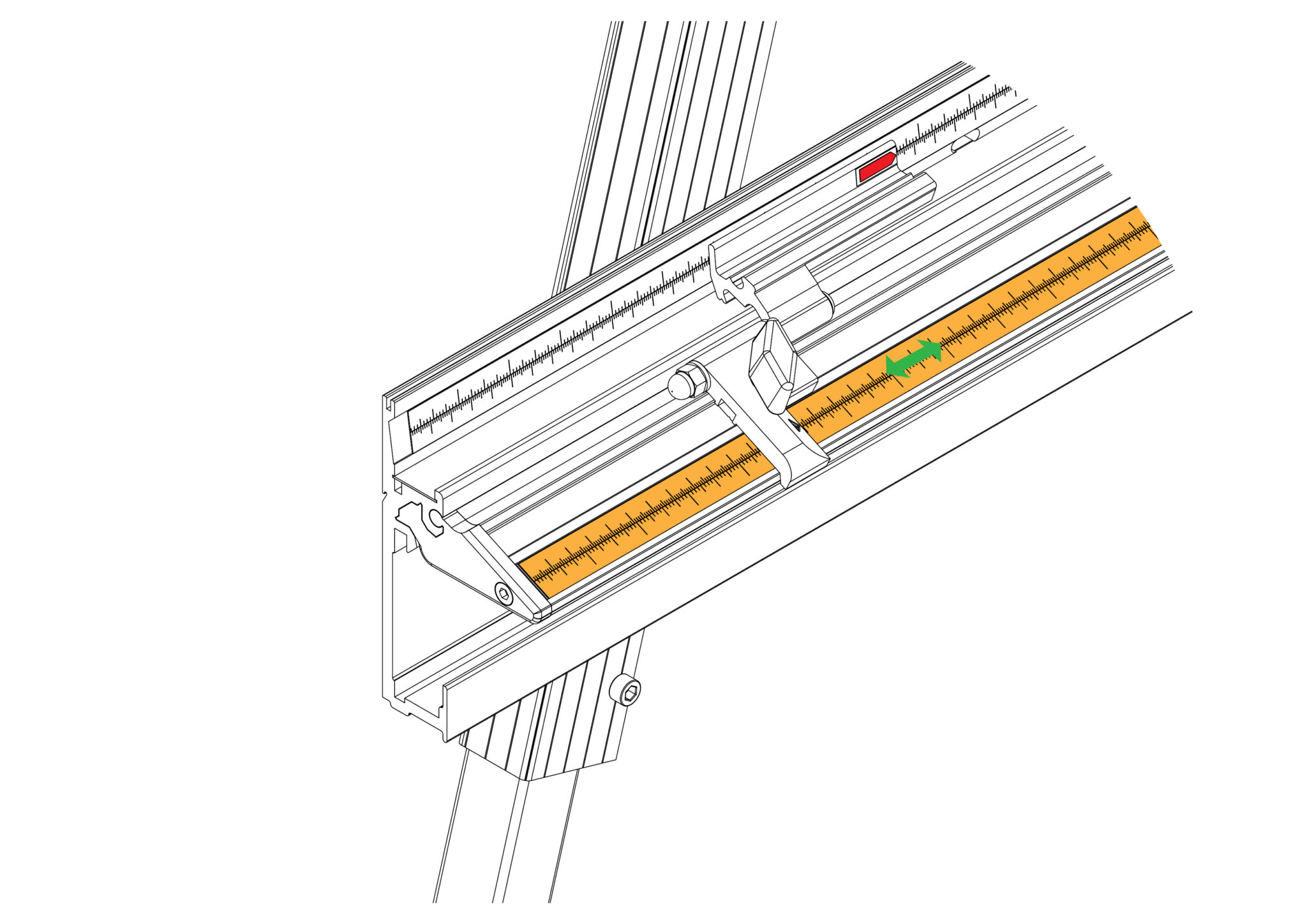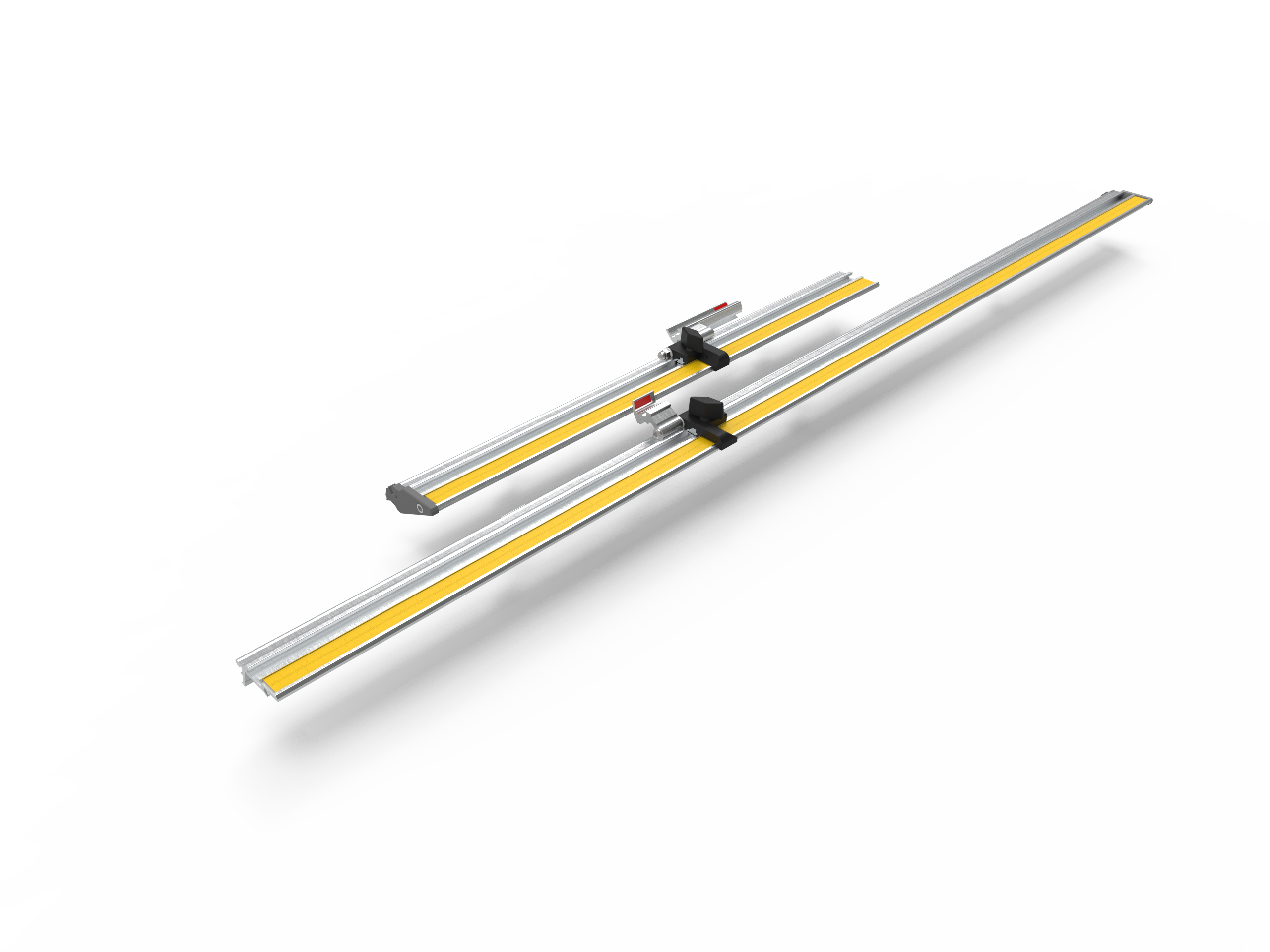
Easy Measuring Scale Installation Manual
How to use this guide
Scroll down to view the guide.
You can expand and collapse sections using the + and – icons.
The images in this manual are expandable. Click/tap on them to enlarge.
View PDF version >
Other support resources
Register your cutter to activate your guarantee >
Visit Keencut support centre >
Visit user forum >
Contact Keencut >
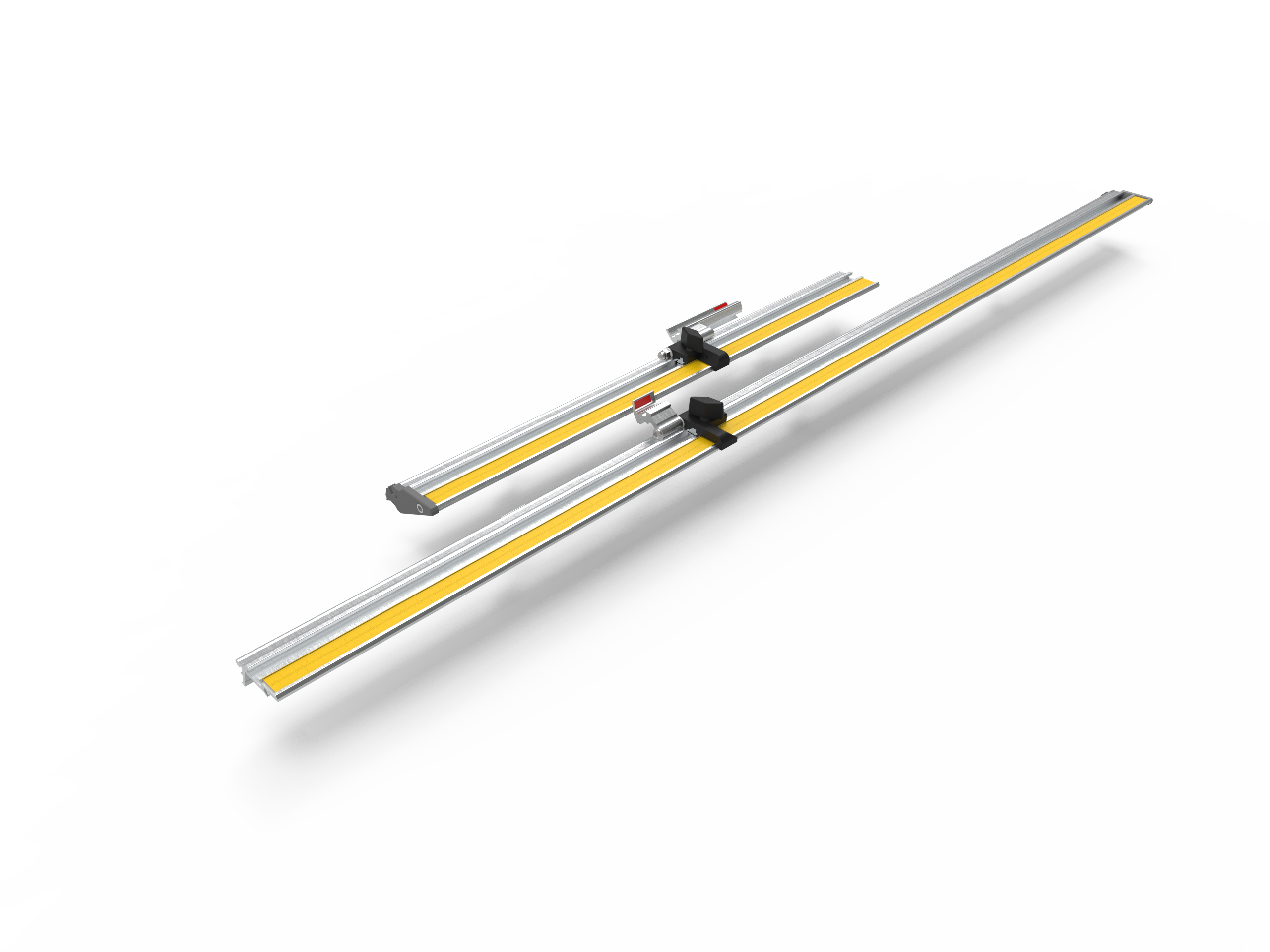
The Easy Measuring Scale has been designed to aid in measuring and aligning rigid and semi-rigid materials on your vertical Keencut machine. It can be used in conjunction with the SteelTrak, Excalibur 5000 and Excalibur 3S.
You will need approximately 30 minutes to install and calibrate your Easy Measuring Scale.
Slide the measuring stops on to the left and right hand Easy Measuring Scales
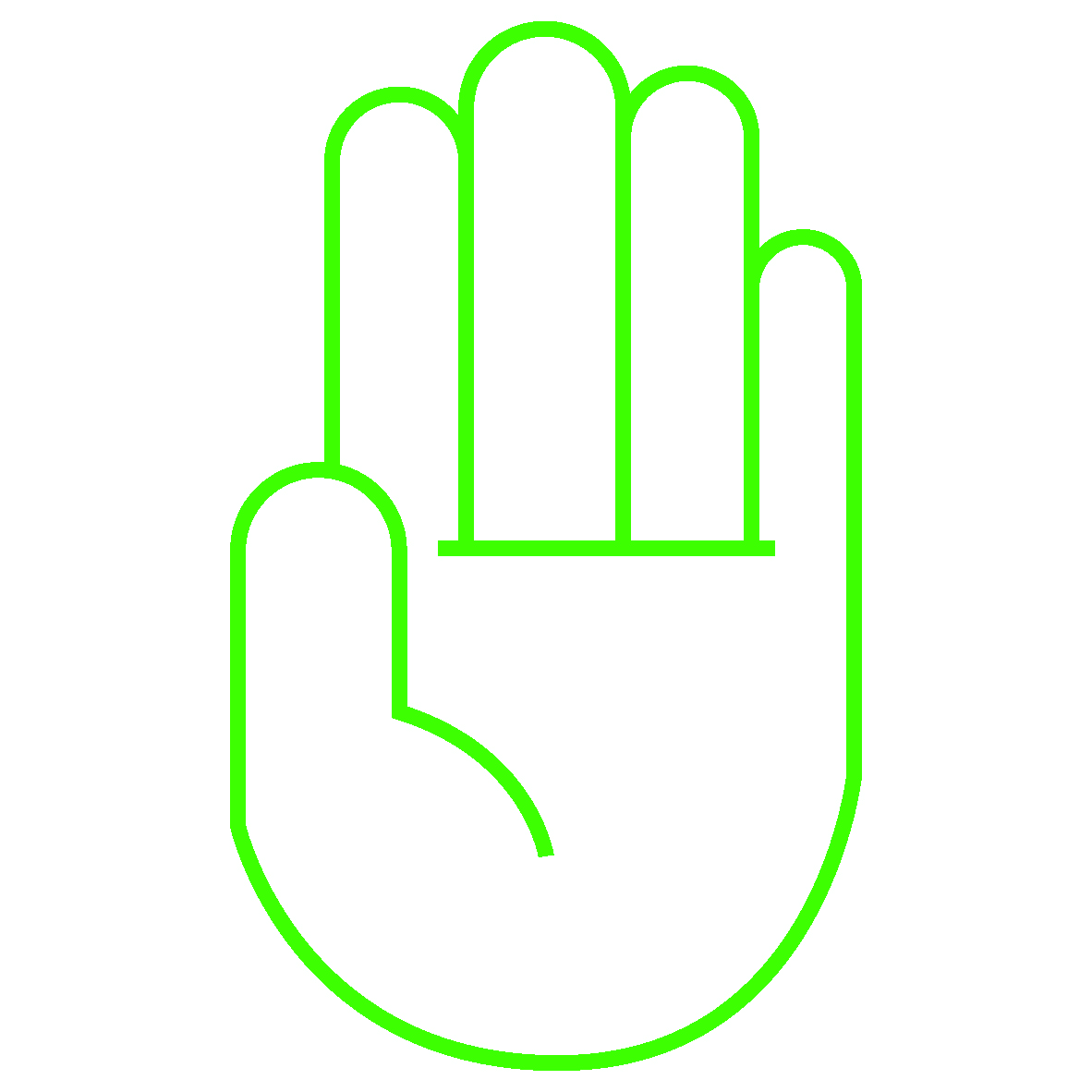 |
Left hand side |
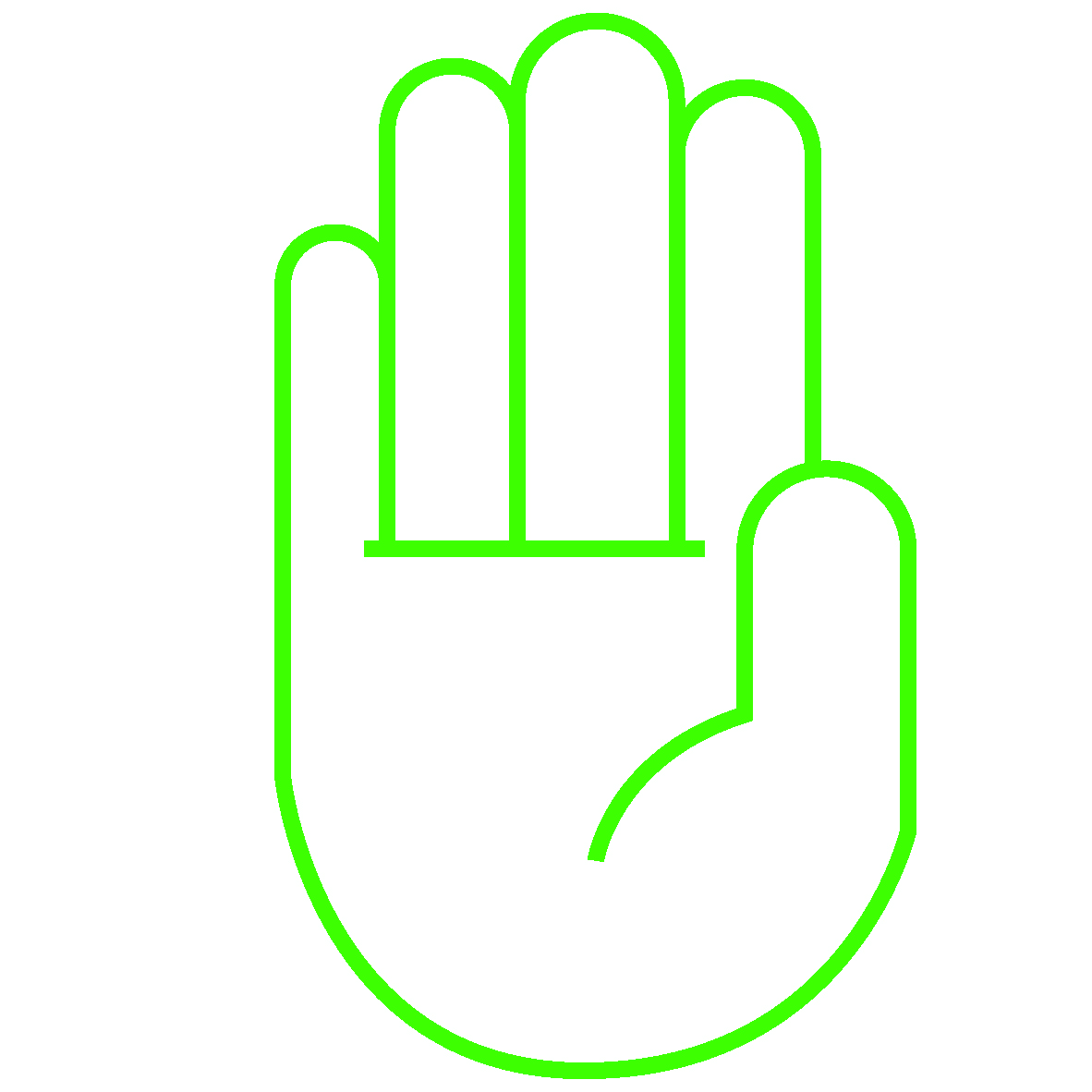 |
Right hand side |
Remove the machines own measuring stop.
A) Loosen the two screws so the fixing blocks allow the Easy Measuring Scale to slide onto the squaring arm.
B) Ensure the end cap is flush with the end of the squaring arm and tighten the two fixing screws using a 4mm Allen (Hex) key.
| Do this firmly |
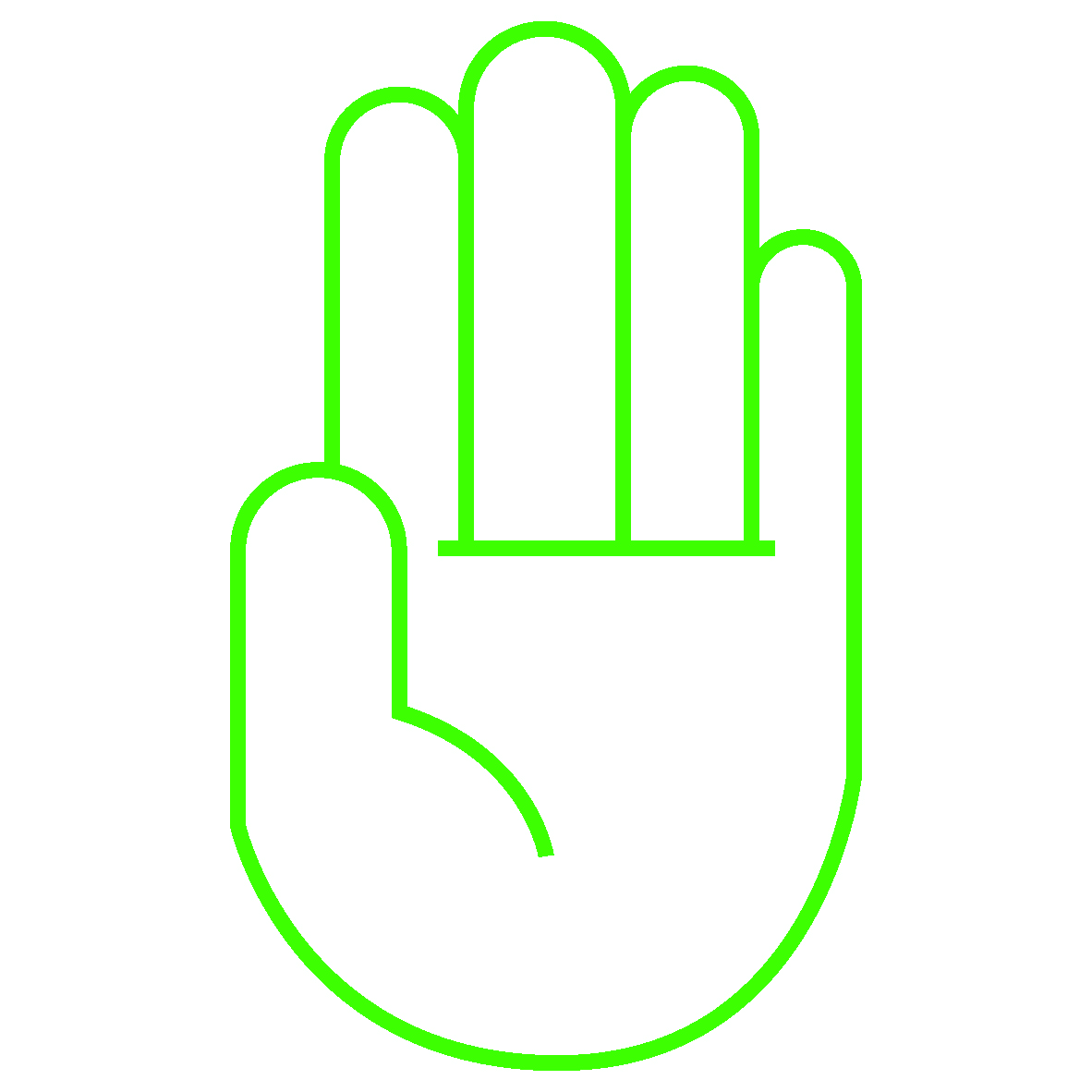 |
Left hand side |
Align the material stop with a measurement on the squaring arm and make note of this measurement. Make a pencil mark on the aluminium as shown.
Remove end cap using 4mm Allen (hex) key. Remove the measuring stop. Check the steel strip for the measuring tape is centred along its length.
Apply the scale to the steel strip so the recorded measurement on the tape aligns with the pencil mark. Carefully trim the excess tape at each end of the steel strip.
Replace the measuring stop and the end cap.
Fine adjustments can be made by sliding the steel measuring strip.
Repeat process on right hand side.