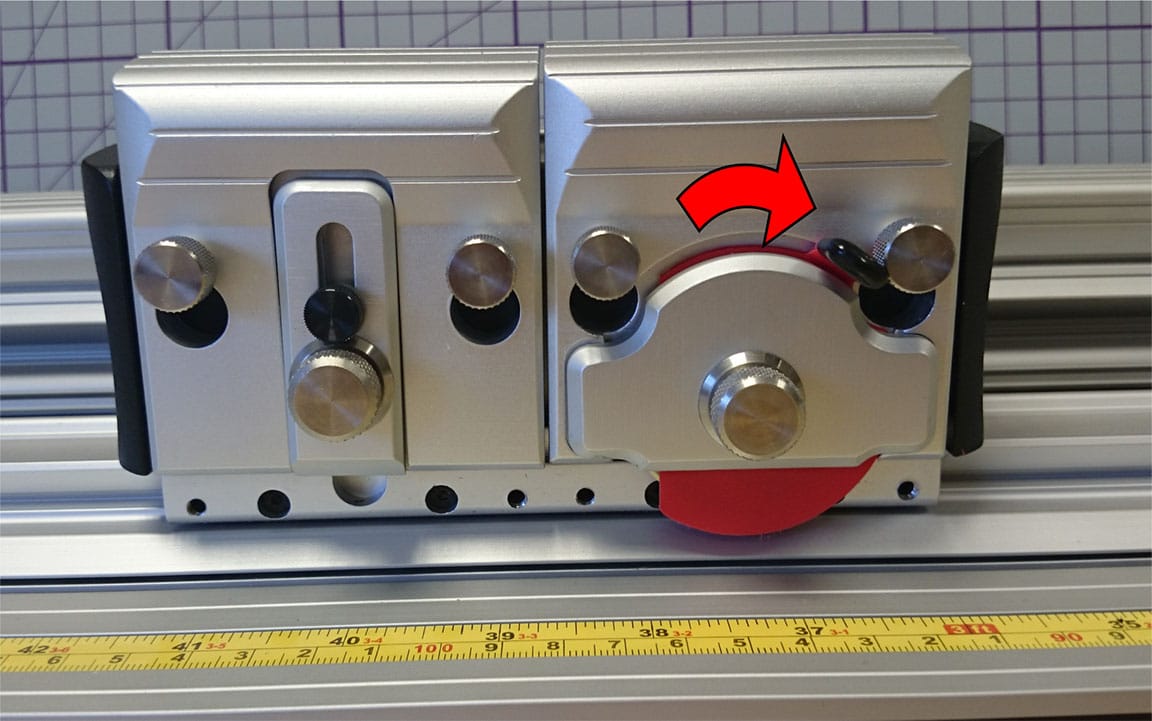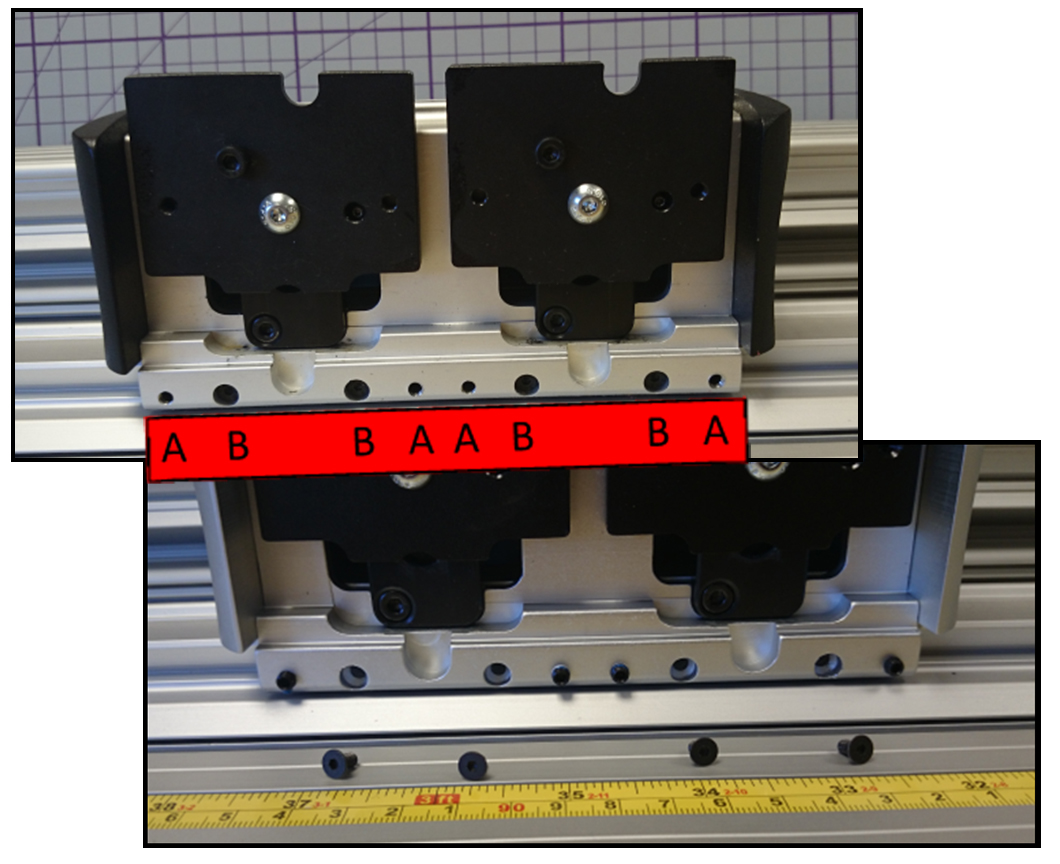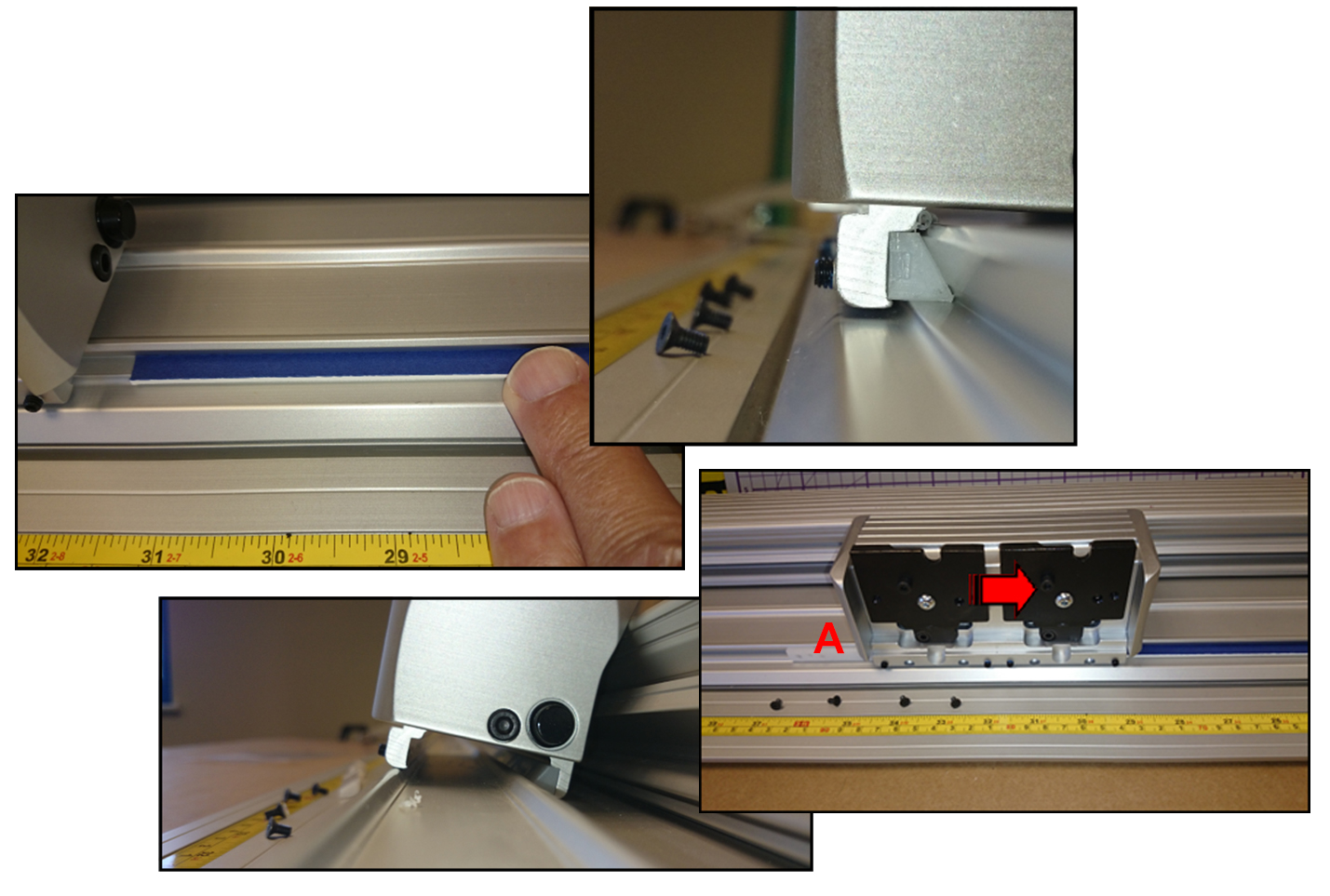How to remove and replace the Evolution E2 cutting head
Before you start
Before starting any work, check that you have the following equipment:
- Thick card or plastic
- 2mm Allen key (Hex key)
4. Remove the head
The sliding bearing blocks can be seen from the end of the cutting head (A).
Lay the strip of card/plastic in the base of the v groove as shown and hold it in position. Slide the cutting head over the strip so that the two bearing blocks are pushed out of the cutting head.
To remove the cutting head push it away from the rear v groove and lift the front face and it should come free of the slideway.
Instructions for changing the bearing blocks
If you need to change the bearing blocks remove the rear pair and replace them and the fixing screws with new then reverse the above procedure to fit the cutting head and new front bearings.
Refer to page 5.1 of the instruction manual to adjust the bearings, recheck a few weeks after as the bearings will bed in over time.