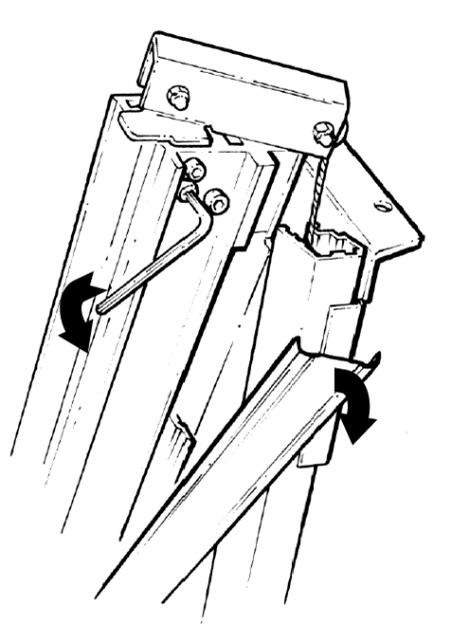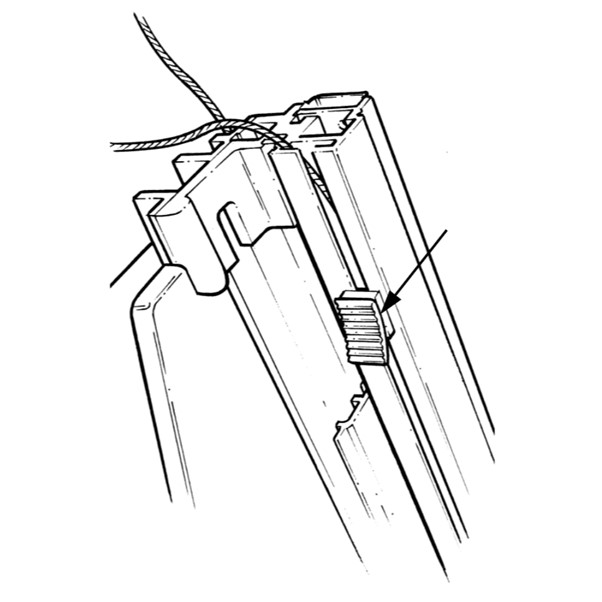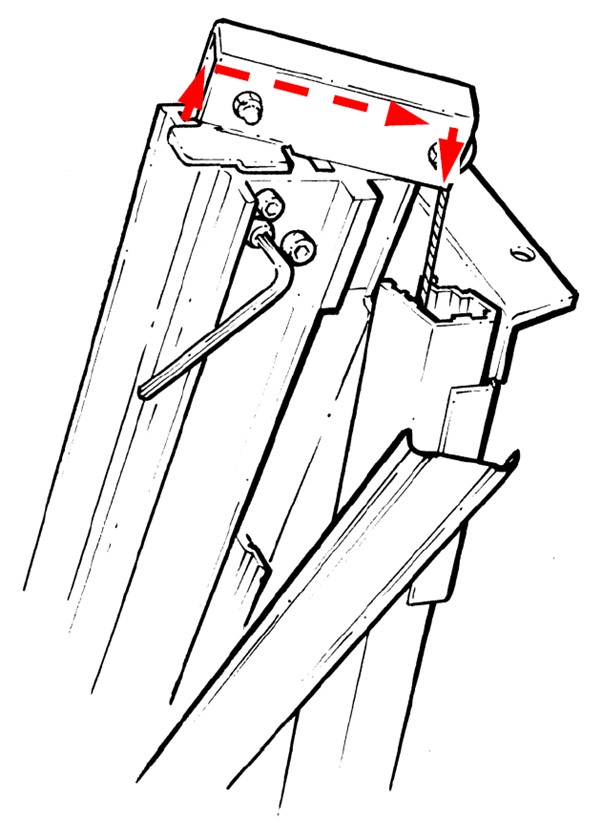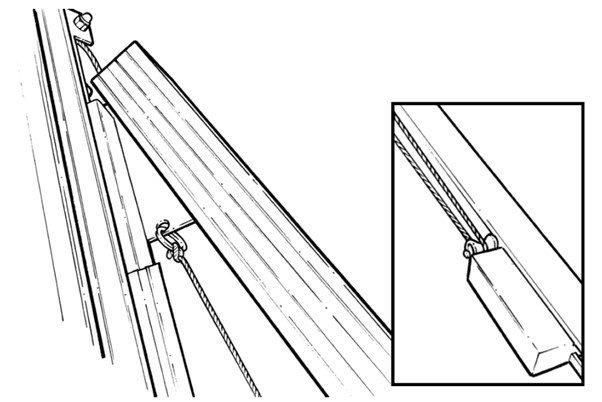How to replace the cord, toggle assembly and fixing ring on all Excalibur machines
To do this you will need the Excalibur 3S & Excalibur 5000 counter balance service kit >
Tools required.
- Allen (hex) keys 4, 5 & 6mm
- 10mm spanner/wrench
What to do
- Remove the twin wheel cutter plate and any thin shim spacers from the upper cutting head using a 6mm Allen key.
- Refit the twin wheel cutter plate and the shim spacers, tighten the white plastic thumb screw to hold the cutting head in place.
- Replace the two pulleys in the pulley bracket using a 4mm Allen (hex) key and a 10mm spanner/wrench and refit onto the top of the cutter bar. Replace the plastic strip. Thread the cord through the pulley bracket and pass the cord down through the top of the machine.