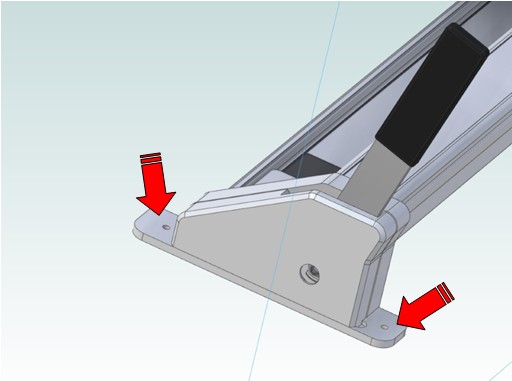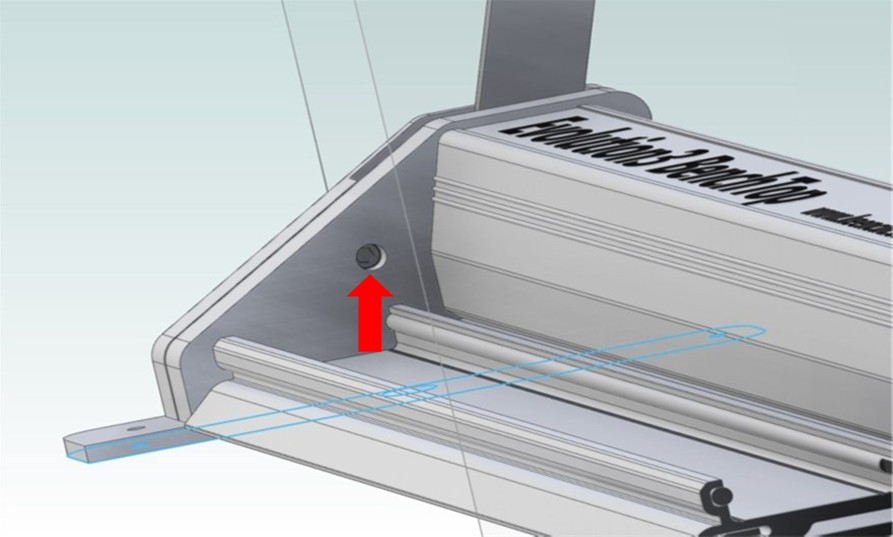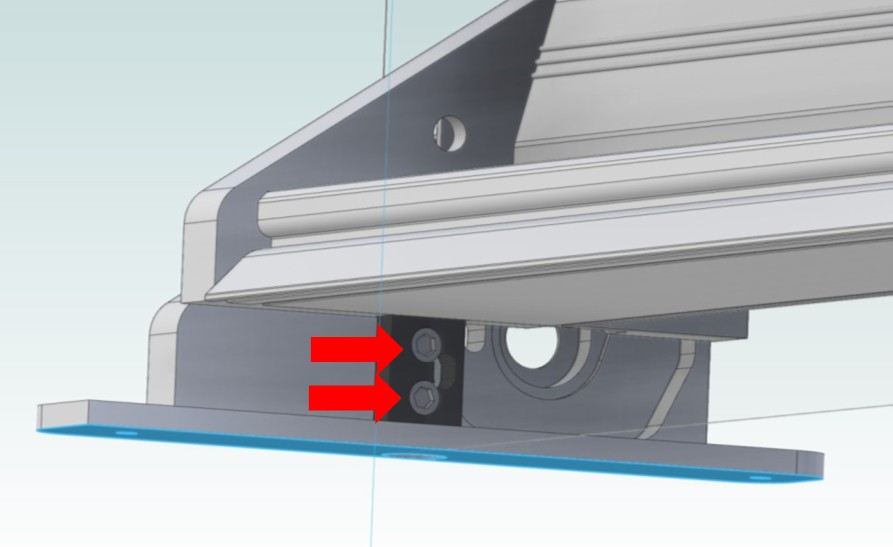Evolution3 SmartFold - Fixing a sticking clamp
Step 1 – Begin by following section 4.2 in the manual > This section details how to adjust the lift and hover action of the cutter and in most cases will solve the problem.
Step 2
The next step if still sticking, would be to loosen off the screws at either end of the cutter holding the base to the worktop as shown. Important – Only loosen by quarter of a turn each and then check if the issue is solved.
(Please note image shows BenchTop cutter but it is the same for the SmartFold.
Step 4
If the clamp bar is still not returning to its closed resting position then these are the final steps.
On an E3 SmartFold lift the clamp bar up and fold down out of the way to gain access underneath. Once you have gained access to underneath the clamp loosen the two screws in the black blocks at both ends of the machine.
Check the clamp movement now and adjust all screws as necessary to tighten if the clamp is now too loose. Once satisfied return the clamp bar to closed position.