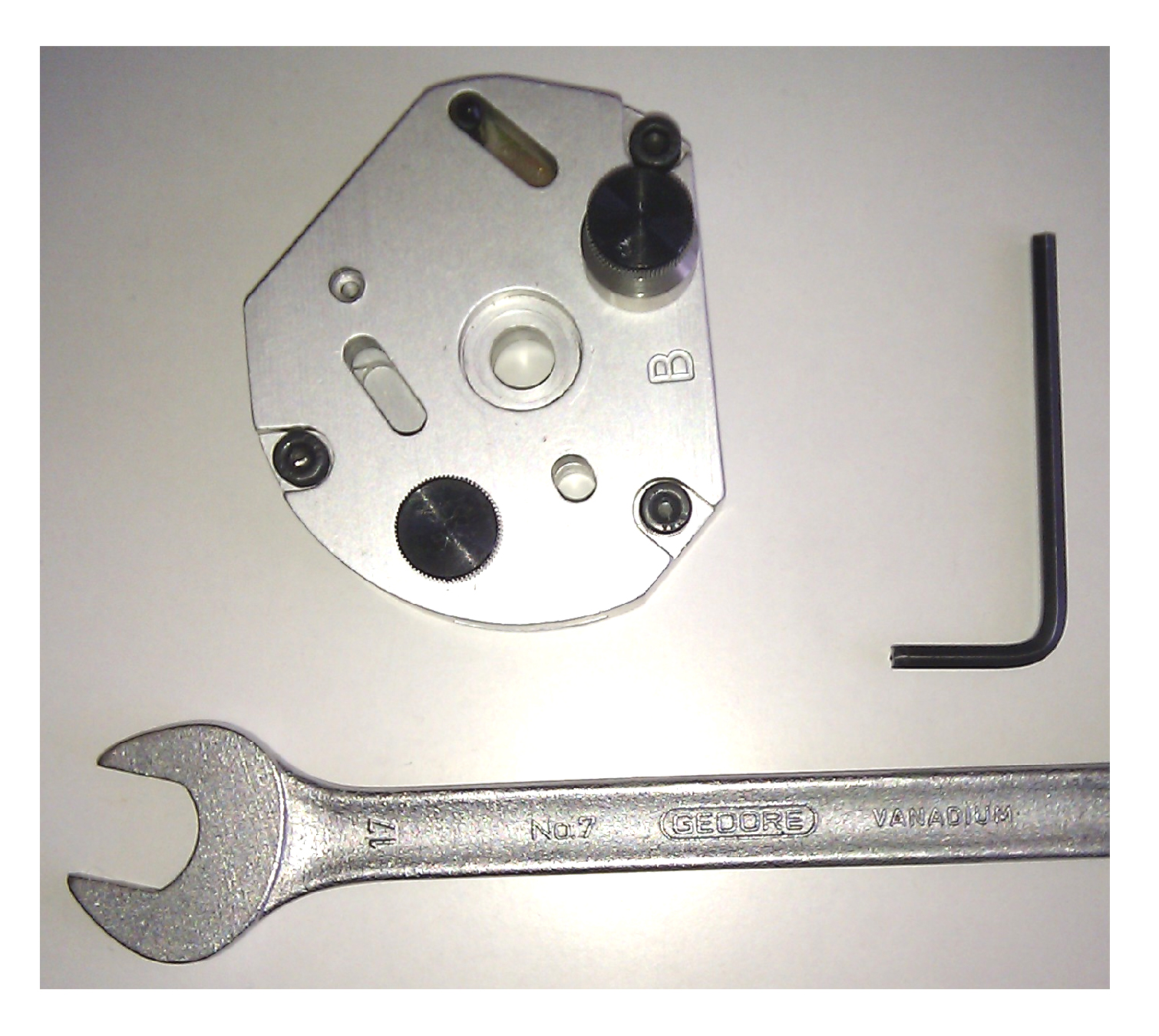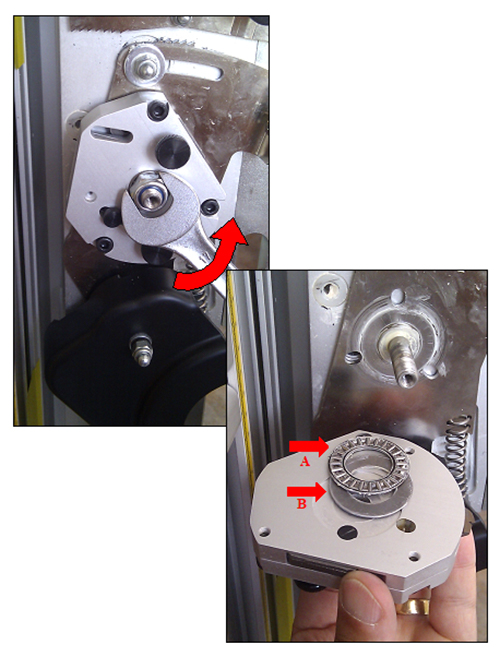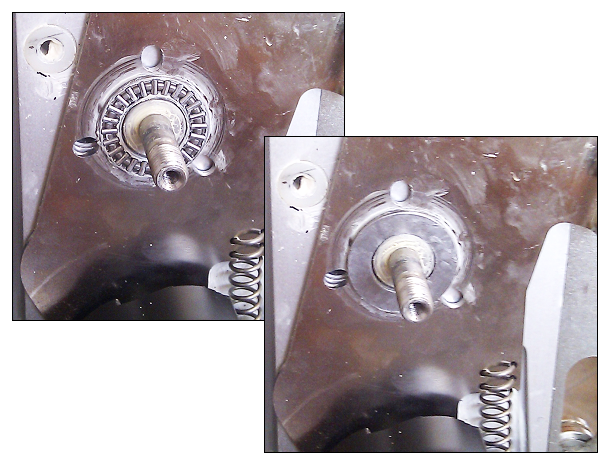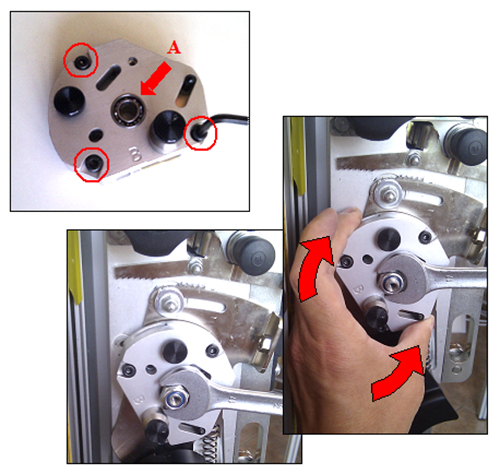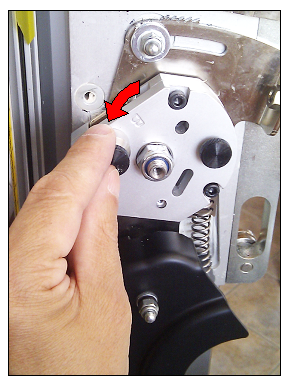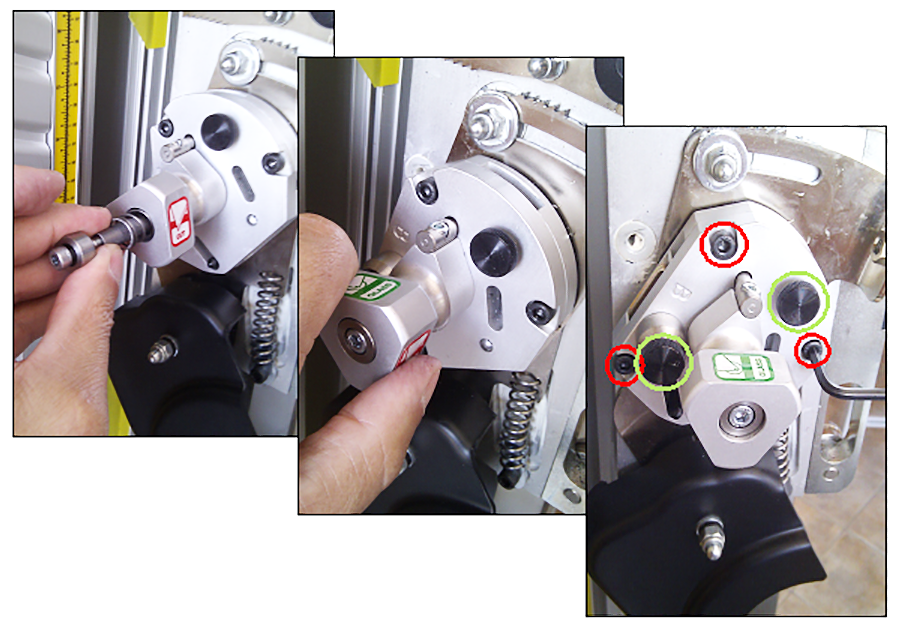How to change the SteelTrak multi-cutter turret
Before you start
Before starting any work, check the machine is firmly fixed to the wall or freestanding leg and that you have the following equipment:
- 4mm Allen (hex) key
- 17mm open ended spanner/wrench
Please note: this procedure is the same whether the turret is being updated, or exchanged like for like.
4. Prepare and refit the turret
Using the 4mm Allen (hex) key, loosen each of the three screws circled in red on the replacement turret by approximately 1/2 turn. Place the turret on the shaft and hold in place to ensure the thrust bearing does not move out of position. Ensure the radial bearing (A) is located correctly, then fit the nut and do it up with the 17mm Spanner/wrench but do not tighten.
Using your left hand, hold the turret and rock it back and forth and gradually tighten the nut until the rocking disappears.
6. Refit the turret handle
Replace the turret handle followed by the spring, tube, cap and screw, then tighten in position using the 4mm Allen (hex) key. Pull out and rotate the turret handle and check it locks in all three positions. Finally, loosen both knobs circled in green, by two turns then tighten all three turret screws circled in red.
7. Final checks
Try rocking the turret again as described in part 4 and if there is any looseness, adjust the nut. This can be done without removing the turret handle again. Simply pull it out and the spanner/wrench should fit underneath onto the nut. Rotate to all three positions and ensure the turret locks positively in each one .