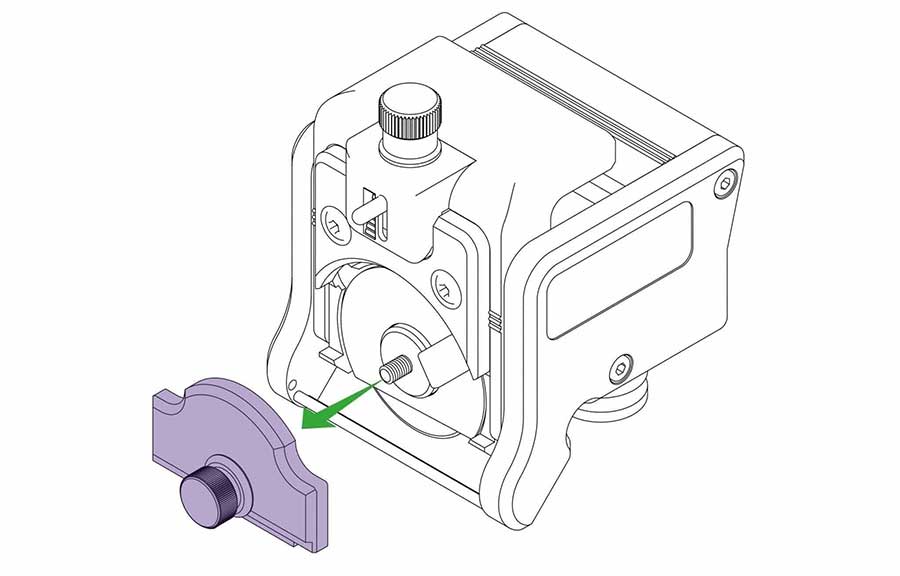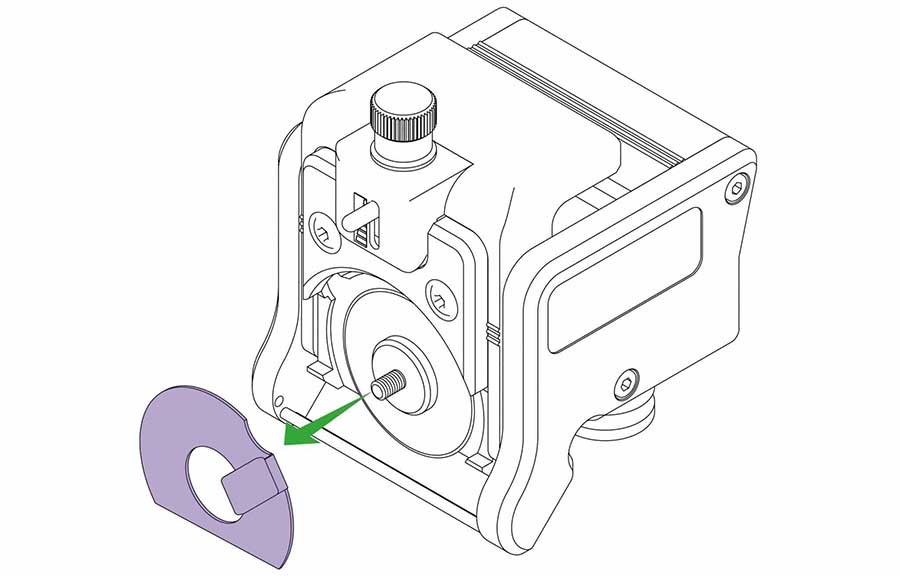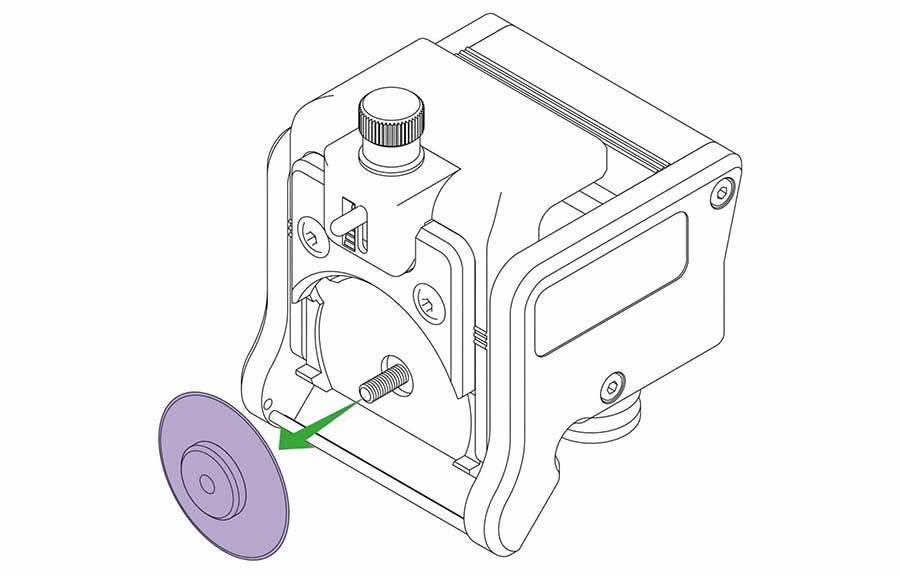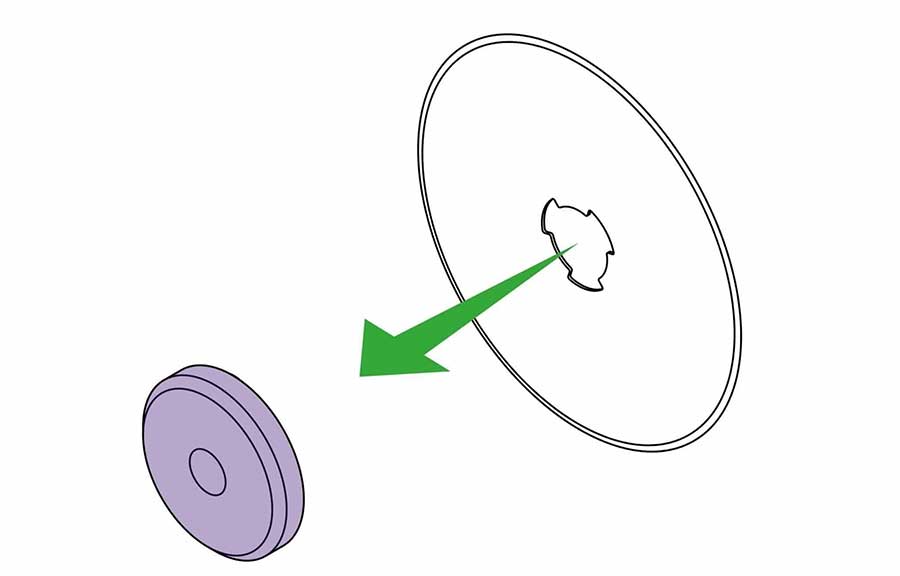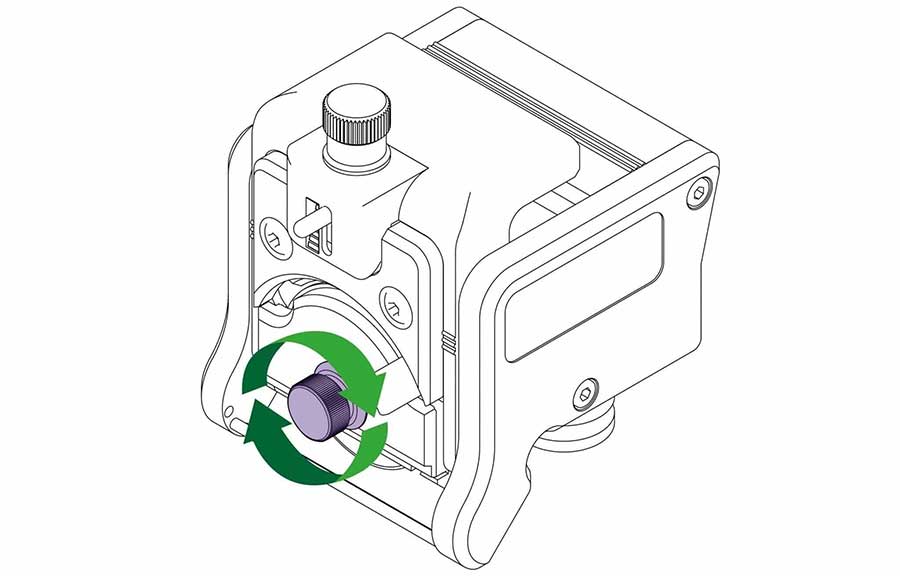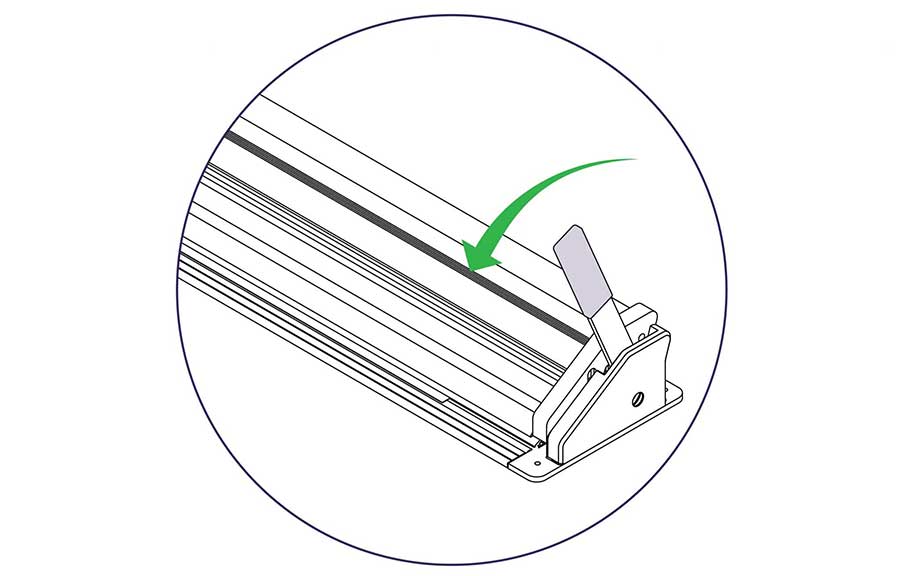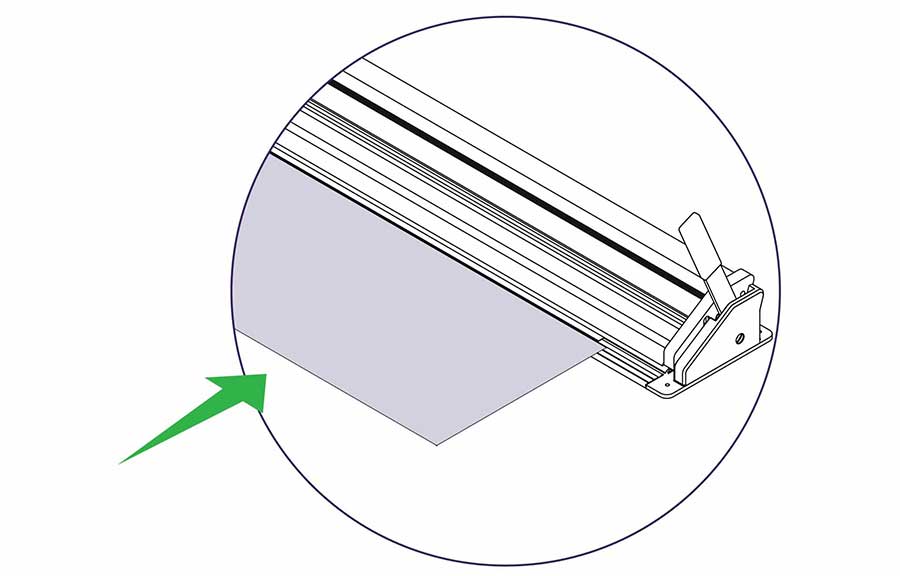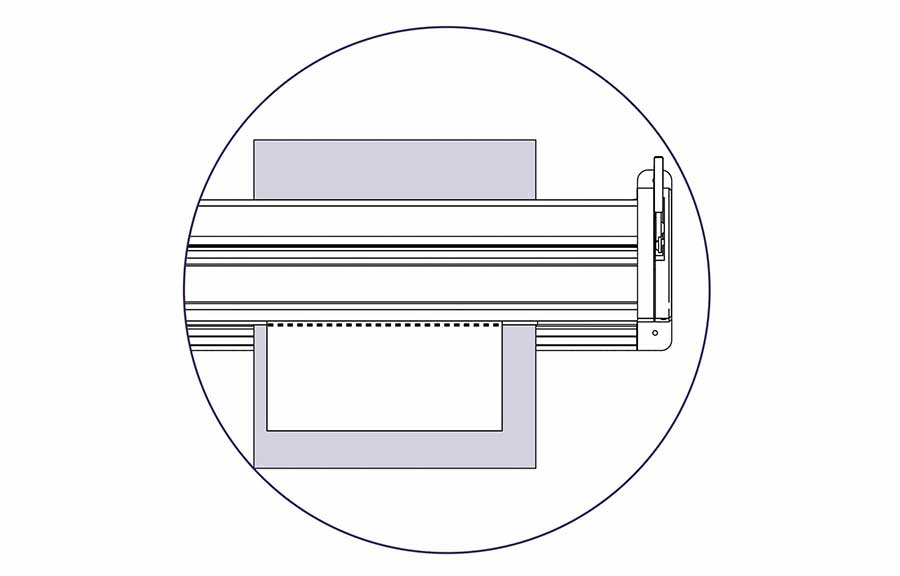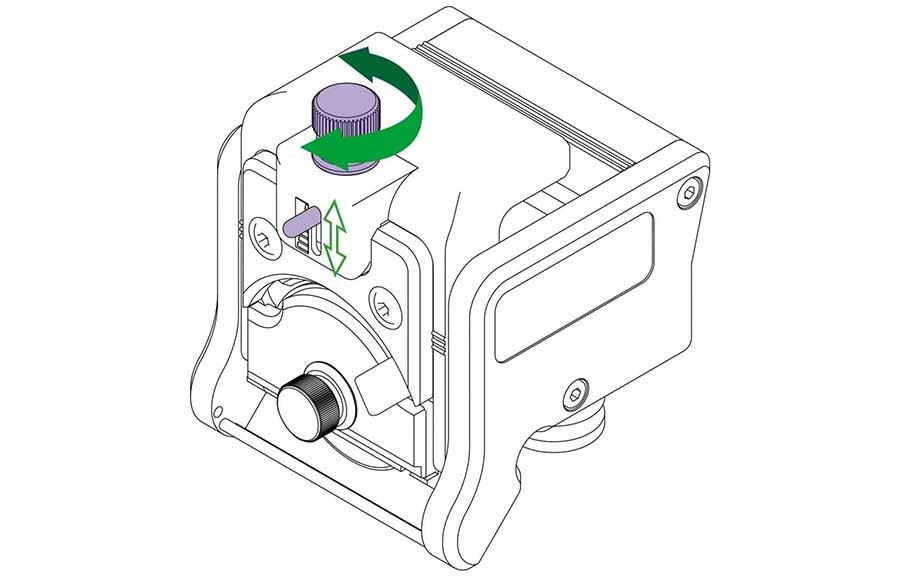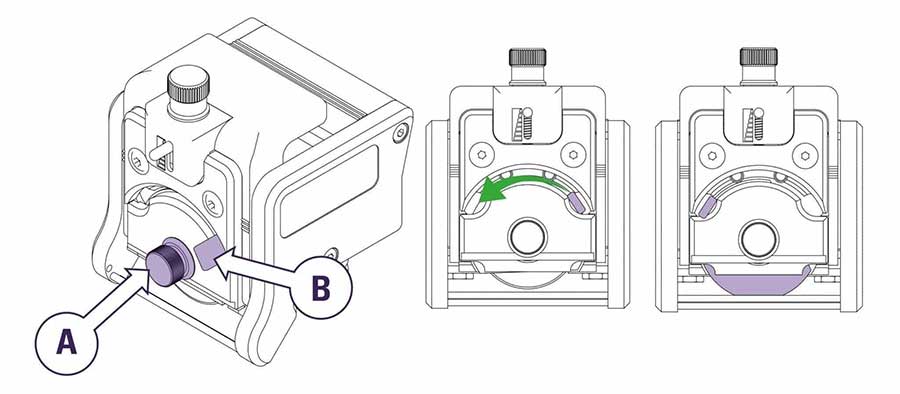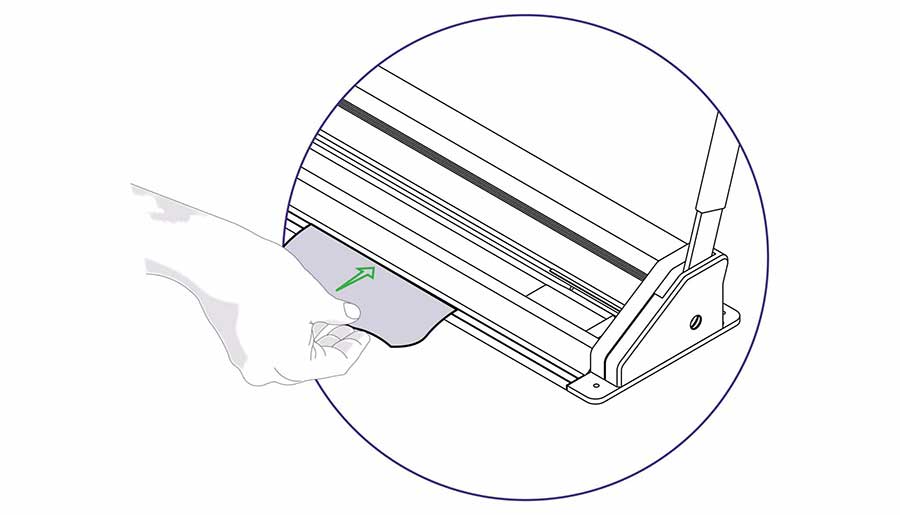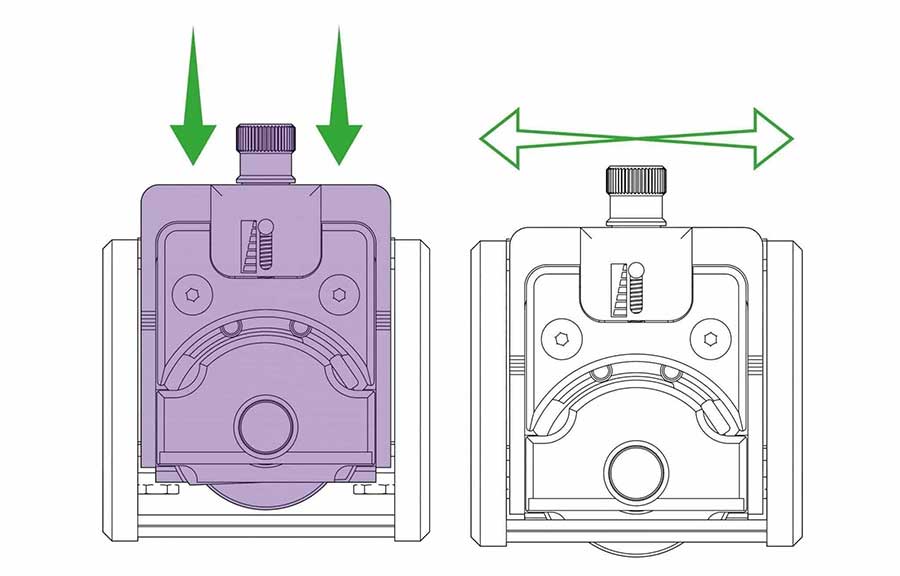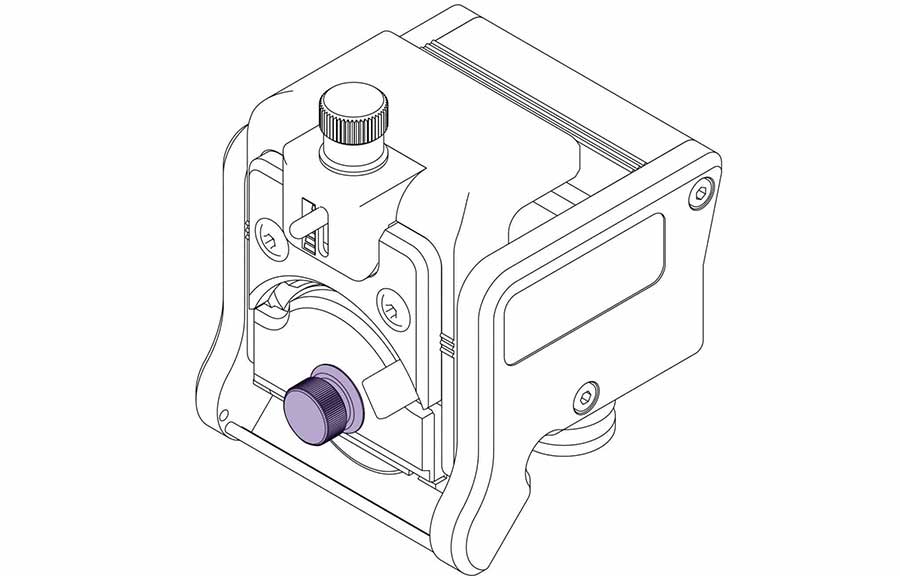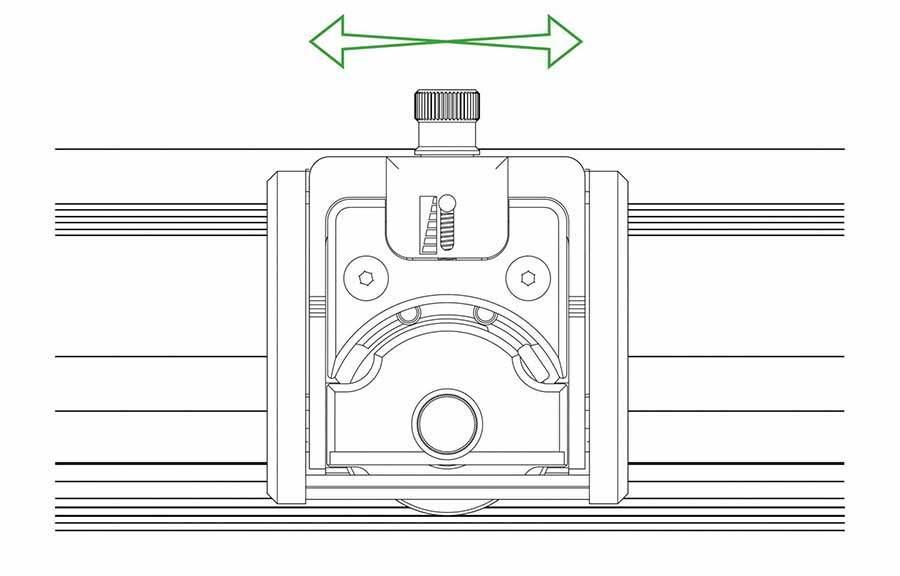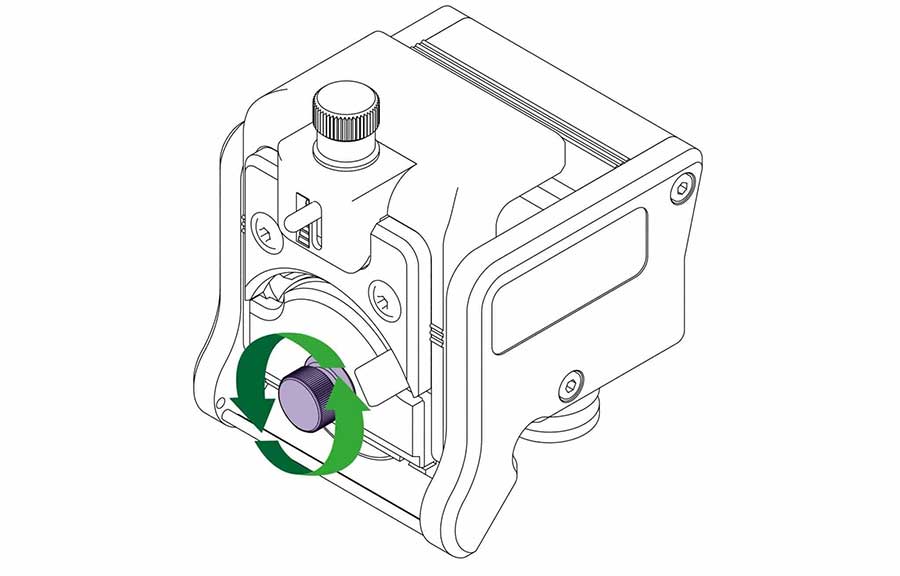
Evolution3 BenchTop User Guide – Fabric tool head
Loosen the clamping knob.
Remove the blade cover.
Remove the safety cover.
Remove the blade and magnetic blade boss. There may be a number of clear plastic shims on the threaded shaft, ensure they are clean and in good condition.
Separate the boss from the blade and inspect the boss for wear and clean off any debris. Dispose of the worn blade responsibly.
Reassemble with a new blade. Do not over tighten the clamping knob, it is essential that the blade is allowed to rotate whilst cutting.
Raise the cutter bar.
Slide the cutting mat under the cutter bar so that it spans the base plate and rests over the cutting groove.
Align your material on top of the cutting mat making sure that it is supported underneath before cutting.
Turn the highlighted screw to adjust the blade pressure (clockwise to reduce). When adjusting you will see the pressure indicator go up and down.
Rotate the red blade guard, using tab (B), to reveal or hide the blade. If it is difficult to rotate loosen the clamping knob (A) a little. Ensure it is adjusted correctly before cutting so the blade is just able to rotate without sideways movement.
Take a small piece of the material to be cut, clamp it under the cutter bar.
The Fabric tool head cuts in both directions and requires the blade holder to be pressed down fully whilst the rotary blade is cutting the material.
Check the blade is rotating and not moving from side to side, if it is, adjust the blade clamping knob.
Cut in one smooth continuous motion, adjust to increase or decrease the cutting pressure if necessary.
When the small piece of material has been cut successfully place the main piece of fabric in the cutter, align and cut in the same way.
Remove the blade and magnetic blade boss. There may be a number of clear plastic shims on the threaded shaft, ensure they are clean and in good condition.
Separate the boss from the blade and inspect the boss for wear and clean off any debris. Dispose of the worn blade responsibly.
Slide the cutting mat under the cutter bar so that it spans the base plate and rests over the cutting groove.