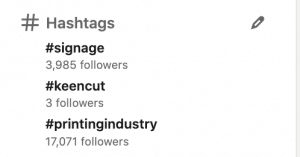Introduction
Keencut's guide to manageable social media

Use the Keencut content
The quickest and easiest way to post Keencut content is to share our Keencut posts with a comment to your social followers.
If you have more time, you can use any of the Keencut images or link any of our videos from the YouTube Keencut channel to post on your social media. We even have unbranded videos where you can add your own logo.
Which platform?
Keencut is active across four social platforms, each of these platforms has a different identity, tone of voice and achieves a slightly different marketing or sales aim.
Our first tip – start with one platform.
This guide covers LinkedIn, Facebook, Twitter and Instagram so you can identify the platform that best fits your business. For each platform, we identify the most effective content and sales approach, as well as providing insights into key benefits, from analytics to review features. Once you have decided on your platform the final section of this guide has tips on how to grow your following and maximise your impact.
Be sure to drop us a message when you set up your social platform so that we can follow, like and comment on your posts.

LinkedIn is a recruitment and professional networking platform with more than 260 million active users, as such it is a great place to market to Business to Business and professional customers.
Voice and content
The LinkedIn culture is characterised by a professional voice, with content focused on business achievements, product ranges/offers and testimonials. More informal content that captures the company culture is becoming increasingly common and gains high engagement.
Set up
Set up is simple and well sign-posted on the site. You need to have a personal page before you can create a LinkedIn Company Page. Click on the square work icon in the top-right menu to build your ‘company page.’
Sales approach
Arguably more so than any other social platform, LinkedIn lends itself to direct sales and marketing. You can easily message and connect to target individuals from your personal account. Once connected you can invite them to join your company page, so they keep updated with your activities.
LinkedIn articles
LinkedIn also provides a unique space for thought leadership content through its article feature. These articles can include a case study or reflect on trends in your market. Few companies make use of this feature, so by writing articles you can effectively position your company as an expert in the field.
Analytics
LinkedIn has detailed insights 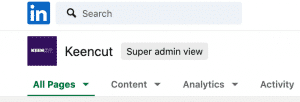
Insider tips
You can select three hashtags for your company page (in the bottom right-hand corner). Hashtags allow you to get involved in popular conversations within your target industries or audience groups. Click through on these hashtags and you will be able to comment on others’ posts– this is a great way to get noticed
Customise your button
In order to drive traffic to your website change the custom button option – which as standard appears as ‘follow page’. You can find this in the edit section. Select Custom Button from the left-hand side of the drop-down and change to ‘Visit Website’ and include your URL.
Invite people to like your page
On the right-hand side of your company page, you will see a list of three names, and you can click invite by each name. At the bottom of that section, you can click the ‘invite more connections’ and this will give you the option to invite contacts from your personal LinkedIn page to follow the company page. This is common practice so do not feel uncomfortable reaching out to your contacts with an invite – they might like the opportunity to be more active on LinkedIn.
Keencut Facebook https://www.facebook.com/keencut
Over time Facebook has evolved from a personal platform for connecting with old school friends to an effective sales and marketing platform in its own right. Facebook is a great platform to target customers, and to secure testimonials and reviews.
Voice and content
You can absolutely post the same content to LinkedIn and Facebook. On Facebook, it is also appropriate to use a more casual tone. It is great for short videos or photos of products being delivered. Remember to tag @Keencut so we can share any related posts to a wider audience and increase your following.
Set up
Set up is simple and well sign-posted on the site. Much like LinkedIn, the Facebook company page is an addition to your personal page. Click the plus icon next to the small version of your profile picture at the top and select ‘Page’.
Click under your company name on your new page to set a username. This username allows customers to easily mention you in their posts and allows you to receive notifications.
Sales approach
Facebook is great for showcasing products and company news and builds brand identity and relationships with customers. Posting the Keencut videos or alerting your followers to Keencut’s online LIVE training events is perfect Facebook material.
Analytics
‘Insights’ as they are referred to by Facebook, reveal the number of page views, followers and levels of engagement. If you navigate to ‘posts’ on the left-hand side, you will find more detailed information on when your audience is engaging with your content.
Insider tip
Encourage users to leave reviews
Facebook offers the option for visitors to leave reviews on your company page. Setting up reviews is an effective way to collect testimonials and demonstrate your customer service. It is important to answer any reviews promptly as thanking users for positive comments encourages repeat purchases. Dealing with negative reviews quickly and professionally will publicly demonstrate your excellent customer service.
Keencut Twitter https://twitter.com/Keencut
Short and sweet – Twitter has a 280-character limit on posts and it is probably the easiest platform to use. Twitter is designed to encourage relevant and timely conversation; you will notice that trending hashtags and news are listed on the left-hand side.
Voice and content
Twitter is the space for short and snappy company updates on a breadth of topics, from company wins, to product promotions. The immediacy makes Twitter well suited for capturing the day-to-day activities of your company. Post a photo of a new SteelTrak being installed, or a sales demo of an Evolution3 and remember to tag @Keencut and the customer so we can re-tweet.
Set up
It is really easy to set up just follow the instructions on the site.
Sales approach
Follow your relevant customers, on Twitter, this is a straightforward process, which is likely to result in customers following you back. Through this process, you are likely to achieve a higher number of followers than on the other social platforms.
Analytics
Your complete Twitter analytics are hosted on https://analytics.twitter.com/ One of Twitter’s selling points is its excellent analytics. Twitter analytics spotlights the posts with the highest engagement, who are your top follower and your top mentions. This allows you to identify the companies or customers that are your biggest supporters.
Insider tips
Shorten your links
With Twitter’s character limit it is important to make space for your message while also linking to your website, use bilty.com or https://tinyurl.com/app to shorten your website link.
Twitter shows trending hashtags on the left-hand side of the page. If any of these are relevant to your business be sure to use them, even if they are only loosely relevant like #motivationmonday
Keencut Instagram https://www.instagram.com/keencu
Instagram works in much the same way as an online brochure, allowing you to showcase products, events and company culture. Instagram is perhaps the most time-consuming social platform. If you have lots of opportunities to take interesting photos or video clips this is a great site. You can also post lots of our Keencut photos from our website.
Voice and content
Instagram is image orientated and post descriptions tend to be up to a full paragraph in length. The use of emojis is commonplace and video content is increasingly dominating this platform.
Note: You are not able to link to your website in individual post descriptions, so it is important that you put it in your ‘page bio’. The bio appears under your profile image when you press ‘home’. Within the post description just write – [link in bio]
Set up
An Instagram business page is not linked to any personal page but set up as a separate account. You can only post on Instagram from your phone, although you can view the page from your laptop.
Sales approach
A fantastic trend on Instagram is the sharing of product images and reviews by your users. You can prompt these by sending direct messages to followers, but you will also likely see unprompted shares from engaged customers. Alongside the posts that appear in your feed, Instagram also offers ‘stories’ where you can add posts that last for 24 hours. These offer a more informal way to showcase particular product ranges or news events.
Inside tips
If you have no graphic design experience, Canva is a fantastic tool for producing expert quality Instagram posts.

- Post regularly
Posting frequently will increase follower numbers, however, regularity is also important. It is worthwhile picking a schedule that works for you long-term. Keencut has lots of content for you to post to help you keep a regular and impactful schedule.
- Share engaging content
Posts can range from a brief update to a full article. Consider framing your content around core customer questions, this helps catch Google searches and encourages conversation. At Keencut we have answered common customer questions with how-to videos and 15-minute LIVE Training Sessions – these are available for you to share across your social channels.
- Post across your personal as well as company channels
This will help you to convert your personal connections into clients and will engage an audience that is likely to recommend your services within their networks.
- Always link to your website from your social posts
This will increase traffic to your site, improve SEO as well as establishing a clear user journey from point of engagement to point of purchase.
Images and videos gain better engagement than plain text. This does not mean you have to book more photoshoots – marketing experts use platforms like Unsplash – free for use, a high-quality photo site. Keencut also has a full gallery of images you can use.
- Engage
Make sure you are engaging in relevant content by searching your industry hashtags and responding to the posts of others. Be sure to respond to comments on your posts and any reviews or testimonials left by your followers.
- Ask questions
Generate engagement and demonstrate that you value the insights of your customers by asking their opinion or encouraging product specific questions.
- Hashtags #
Hashtags are important on any social media platform and will increase your reach among target audiences. If you have a keyword list for your website these will work well as hashtags, or you can copy the hashtags of competitors. LinkedIn will actually recommend hashtags when you finish your post.
Social is all about relationship building so the focus should always be on creating an open and relevant conversation with your target market.
We want to support your growth so be sure to follow and message us when you have set up your social accounts.