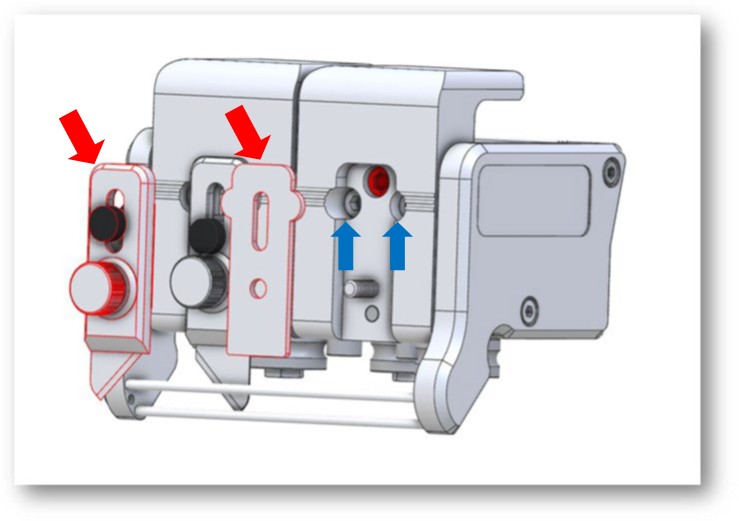Adjusting the blade clamping in E3 Graphik head
Remove the blade clamping plate and the steel back support plate (outlined red with red arrows).
Then adjust the two Allen screws (blue arrows) whilst moving the blade holder up and down until it moves freely without sideways movement. The adjustment screws only needs to be turned a very small amount to make a substantial difference.
Do not touch the red Allen screw.